Estimated reading time: 38 minutes.
December/2017 – The EOS 6D Mark II is the second generation of one of Canon’s most important cameras. A new class of equipment introduced in 2012, it was smaller than the 5D series but kept the same control layout as the EOS 60D; a perfect alternative for the photographers on-the-go pairing the APS-C’s ease of use, to the full-frame’s 135-format image performance. Now with a new 26MP Dual Pixel CMOS sensor; a new phase-detection AF module; a new smoother and silent shutter system; and the same 7560-pixels metering imager from the EOS 80D; the new 6D Mark II feels a lot like the APS-C camera; only with a larger sensor. Out are the top full-frame 5DIV/5DS features like 4K video/50MP files; but in are its lightness and new ergonomics. Is the US$2000 EOS 6D Mark II fair for its price? Or the competition caught up? Let’s find out! Nice reading.

At 14.4 x 11.1 x 7.4cm of just 685g of mostly plastics, the first thing we notice on the EOS 6D Mark II is the exact same dimensions as the prior 2012 classic 6D; a step ahead its APS-C peer (80D), and step behind the larger metal 5D/7D series. Its size was a huge selling point back in 2012, thought for the photographer on-the-go, looking for a portable, light and easy to use camera; the same ideia as the Mark II, at least on the EOS full-frame lineup. The ergonomics are great with larger EF lenses, well-balanced towards the camera at the back, but portable nonetheless; it definitely fits in pockets where the 5D series won’t. What these internet photos can’t show, on the other hand, is its weight: all 5DIV/5DS/7DII easily surpass the 800g with robust magnesium bodies, but the 685g 6DII is as light as the APS-C 80D (650g). Gone is the weight, in is the robust build; all with a full-frame sensor.

In your hands the experience is almost the same as the classic EOS 6D, distinct from the bigger 5D and 7D series. While the right-hand camera grip is deeper on the Mark II, with 27mm against just 24mm on the classic camera, the main ideia on the 6D series is to make due without the left vertical row of buttons (picture profile, RATE, zoom in, playback); making it much shorter in width than the 5D/7D; and also allowing for the first ever Vari-Angle LCD on a full-frame Canon EOS camera. While yes, Nikon’s D750 and Sony’s A7II both have retractable screens that turn 90º up, the EOS 6D Mark II swivels 175º to the front; welcomed by modern photographers looking for ultra-high-quality selfies; or to record personal videos. And that’s the unique selling point on the new 6DII: it’s almost exclusive on the full-frame market (only Sony’s US$3000+ A99 can do the same with its LCD screen).

The ergonomics, on the other hand (no pun-intended), were completely revised compared to the classic 6D; pleasing both upgrading photographers and those looking for a new full-frame backup (next to a 5DIV). The logic feels the same as the 5DS (based on the 5D Mark III) to the 5D Mark IV; or the 70D to the 80D: every panel got thinner and sharper, with new zones for each control. The photographer’s index-finger now falls onto a much steeper edge, giving room to a new dedicated AF selection mode button; next to a much smoother row of top, including AF, DRIVE, ISO, metering and LCD backlight buttons; all with stiffer edges making them easier to find by touch. The top LCD screen is also smoother as is the left camera side, that now fits a much higher exposure mode dial.

At the camera’s everything changed, and you can only feel it with the camera in hands. The main highlight is the new rear-thumb jog dial. The 6D was the first full-frame EOS to fit both directional control and jog-dial in a single disc (invented on the 60D), making it smaller than the dedicated thumb-joystick found on the 5D/7D (used to navigate the menus and AF points). But where the 6D used a large, smooth rear jog-dial, the new 6D Mark II got a slightly smaller and albeit harder to use piece; also with a new texture that’s slippery, tougher to touch. Also there’s another issue: this jog-dial sits next to the new “raised” LCD screen, made to be opened to the left, significantly reducing its tactile area; making the dial much harder to use. You slip your thumb over the dial but it partially touches the screen bezel; also made worst by new raised directional control. It’s a stiff mountain of tactile feedbacks that are actually harder to use, and a honest deal breaker for professional photographers. So I can only recommend testing this camera in store prior to purchase: the new rear thumb dial is not the best, and it can make your life harder with the brand new EOS 6D Mark II.

To the camera’s right, still on the rear panel, Canon also redesigned the controls; distinct from the classic 6D and more like the 5D series. The highlight goes to the now-centered AF-ON button, separated from the AE-LOCK/star and the secondary AF mode button. It’s a bipolar choice: while on the EOS 80D Canon had the trouble of engineering a new diagonal AF-ON button for better ergonomics, on the 6D Mark II they simply put it farther than everything else. The idea is for you to mentally “focus” on your framing, and focusing prior to releasing the shutter. So photos should be more thought-out than before, with a separated AF-ON just like the one on the 5D series. Also paired with the frontal AF button (next to the index finger), both take advantage of the much more complex 6D Mark II’s 45-point AF module. Finally the Live View/EOS Movie switch and zoom-in, playback, Q and delete remain untouched, despite being raised and easier to use.

To the camera’s left Canon limits the 6D Mark II buttons to only both MENU and INFO; gone with the 5D/7D vertical row of buttons, and also their flexibility. Those who rate files in-camera or use these button to activate the side-by-side comparison are still out-of-luck on the 6D series, and Canon makes things worse by not even including these options on the new touch interface; it’s much slower to use. Sports photographers who quickly scroll trough pictures and delete/rate files on the go on all 1D/5D/7D will find it very annoying to work with the 6D. Also the exposure mode dial is still “intermediary” with amateurish options for SCN (scene) and CA (creative assist) – absent from 5D/7D bodies – fitting only two C1/C2 slots (it’s three on the other cameras); rotating 360º while the 5D rotates at just 180º (thus faster). But on the other hand this dial is higher and stickier to the touch, with a new “x” texture surrounding it (it was a “+” texture on the classic 6D).

On the 6DII’s sides, on the other hand, we get some unacceptable limitations for a US$2000 camera; not in 2017; not on a Mark II. While Canon did rearrange (?) the ports on the left side, there are no new connectors on the 6D Mark II. The first is the USB: still 2.0, still slow to transfer files; still not useful enough. While all 5DS/5D Mark IV/7D Mark II comes with an USB3.0 high-speed connector, it’s hard to understand the 6DII USBA-mini connector in times of USB-C. The Mini Type C HDMI port is under the same rubber cover, and it’s also bad: too loose and easy to break, without the larger camera’s screw-type cable holder. And it gets worse: the HDMI post still doesn’t offer a clean video-out feed for external recorders, also lacking a headphones out plug (!). While I did understand Sony’s decision in keeping this port out of its compact A6#00 lineup, for Canon to do so on a much larger body is ridiculous. Some argue the 6D Mark II is not a video camera, but both EOS 7DII and even the EOS 80D offer both mic-in/headphones-out. Come on, Canon, we’re expecting more.

So what’s new? The NFC chip, that could be anywhere on the camera’s body; and the remote control port, that’s now at the front and plugs to the right (like the 5DIV). Once again if you have never used these features, you should question why they’re there. But it’s to right side, under the hands grip, that Canon definitely plays with our patience: the SD slot is still 1) single and 2) UHS-I (104MB/s); with no upgrades from the 2012 6D! While Fuji offers two SD slots on both it’s flagships X-Pro 2 and X-T2, also compatible with the newer UHS-II (312MB/s) standard, and Nikon aims at the professional market with the XQD capable D500, Canon stands in time. Those working with these cameras and requiring two memory card slots are simply in no luck with the new EOS 6D Mark II.

At the front the 6D Mark II also doesn’t bring anything new. Together with the absent flash unit – not present in any full-frame Digital EOS (the film cameras had it) – the depth-of-field preview button is still one of the most uncomfortable to use, under the lens mount; far from most fingers. While I constantly use it on my EOS 5DS on landscape shots, the under-the-lens (you’re supposed to press it from the other side) 6DII feels weird. While Nikon uses two custom buttons on both its D750/D500, Canon offers a similar approach only on the 1D. At least the EF mount lens release button is still large and robust, and the metal mount also feels smooth to be used for years.

Under the camera the EOS 6D Mark II uses the same LP-E6N batteries, by far the best thing Canon has to offer in the market today! Rated at 1865mAh, it’s nearly 80% larger than Sony’s 1020mAh NP-FW50 (used on both A7/A6000) but smaller than Nikon’s 1900mAh EN-EL15. On the Mark II Canon promises a whooping 1200 rate on a single charge (it’s just 900 on the 5D Mark IV) and the camera easily delivers it. During this month-long review of 3000 shots I charged the battery about three times (and it’s still charged). And for the Live View operation the rating is also high: 380 images with the rear LCD or up-to 2 hours and 40 minutes of 1080P video; much better than the internet-darling 4K A6300 90 minutes (not considering it’s cool-down times). Soon after the 5D Mark IV review I got plenty of questions about its battery duration, a tad underwhelming on that camera, but not on the 6D Mark II; this new DIGIC7 capable EOS is really on a league of it own.

The 6D Mark II is a natural and significant update over the 2012 classic camera. While the internet “killed” it over the lack of 4K and questionable dynamic range (DxO, I’m looking at you), what Canon delivered was really the best camera possible at this price point, with excellent design; good ergonomics; and natural updates to the EOS lineup; all made with the photographer’s in mind. It’s impossible to see it via internet pictures, but everything changed: weight, balance, robustness, build quality; it’s all new and better. The new button arrangement fits the new AF controls and Live View features, so the 6D Mark II fits the current Canon lineup like a glove. Smaller and “worse” than the 5D/7D, but larger and better than the 80D: that’s the 6DII! No, there aren’t two SD slots nor AF joysticks. But we get a new Vari Angle LCD that no other brand offers on the full-frame market, and certainly the best battery performance. Let’s learn more about the new features on EOS 6D Mark II.

Like every DSLR, it’s “soul” lives in the 100% optical system that features an eye-level viewfinder; a moving mirror; and the lens. While mirrorless cameras fits tiny LCD/OLED screens on weird EVFs filled with color and data artifacts, all DSLRs keeps the “image” intact front the front of the lens to the photographer’s eye. This viewfinder is where you’ll spend most of the time using the camera, and it also got a timid update on the 6D Mark II. Here’s the good part: as a full-frame camera, it uses a crystal-clear pentaprism that’s large, sharp and immersive compared to most APS-Cs, including DSLRs and newer mirrorless EVF (like Fuji’s X-T2; the best and largest on the market). The 6D Mark II viewfinder already feels like a big upgrade over a smaller camera, and that’s a good thing.

Canon also added its excellent Intelligent Viewfinder II technology with more data over the viewfinder’s image, also customizable depending on the photographer’s job. A transparent LCD screen sits under the pentaprism and overlays interactive informations on the frame, not loosing image area; nor over simplifying the info like the classic 6D. While the older camera had just 11 AF-points and minor exposure settings, in the 6D Mark II optical viewfinder we can display: a grid to make perfectly-straight horizons; a gyro-based level assistant; battery and exposure data; focus, picture style, drive, metering and the new flicker warning. However in true Canon fashion one step further means two steps back, and the 6D Mark II doesn’t support the focusing screen switch; a not very popular feature that only very special people used (like me!), now absent on the new Mark II.

The bad part is Canon didn’t improve the 6D Mark II viewfinder’s optics that much, and it’s annoying for a US$2000 camera. The image coverage is still an issue: at just 98% of the frame, it’s only 1% larger than the classic 6D at the same 0.71x magnification. The “coverage” stands for how much of the lens frame you’re actually seeing in the viewfinder, and generally varies with the camera’s price. So it’s frustrating to carefully frame your image and get a much larger area on the recorded file (with the extra 2% not shown in the viewfinder), making it even harder to switch from a 5D to a 6D on the same kit (my 5DS covers 100% of the frame and made it clear how bad the 6DII still is). And again, please don’t argue this isn’t a “pro-level camera”: the APS-C EOS 80D features a 100% coverage viewfinder at just US$1199, and it’s about time Canon offered that on the 6D lineup.

The Vari Angle LCD is also a weird addition. Here Canon does a side-step, not a full forward step, copying another EOS camera. While there’s nothing wrong in doing so, they should at least copy a good camera! The rear screen is a 3:2 ratio 3” 1.04 million pixels panel with the contrast-perfect Clear-View II technology (laminated), for better color saturation and less light reflections. Those using the classic 6D can notice the panel gap over the external plastic structure, creating washed-out colors and some flaring, but not on the 6DII. The colors are also much more vivid and easier to see under bright sun light, also with great resolution for sharp, near Retina like images, difficult to tell the pixels apart. Those coming from Sony’s A6300/A6500/A7II know how lackluster their LCDs screens really are, but on the new 6D Mark II this screen is a pleasure to use.

My problem is it feels unfair: it’s same panel used on both the US$1199 EOS 80D, and even the US$699 EOS T7i; with the same specs as the US$549 SL2; and that’s annoying for a US$1999 6DII. While the also-cheaper EOS M5 (US$979) the expensive 5D Mark IV uses an incredible 1.6 million pixels, larger at 3.2”, Canon aims at the entry-level market on the 6D Mark II. On a daily basis this screen also feels way too small for the “smartphone era”, making it difficult to use via touch controls. And to fit the huge-albeit-robust Vari-Angle side hinge, Canon had to add very thick borders on this LCD, feeling ridiculous in times of “infinity” display devices. It’s very thick and non-ergonomic, as noticed by your thumb when using the rear jog-dial; it feels like an afterthought.

On a more positive note, the new touch-interface is another 6D II highlight; a “stupid” thing to read on the internet, but it makes a world of difference when working with the camera. The experience is borderline revolutionary (!): the full Canon EOS menu system is touch-sensitive, and long, tedious, back-and-forth tabbed adjustments are now faster than ever. Do you need to change file format? Touch the first tab. Do you need to change the AF-ON button layout right after that? Touch the forth tab. There’s no more picking on the rear joystick searching for endless menus (hey, Sony!), and myself who own an EOS 5DS on the same kit feel how the EOS touch-sensitive menus are much better. It’s a life-saver on the 6D Mark II, despite the small screen; it should be much larger.

When it’s time to use the 6D Mark II, the next highlight is the DIGIC7 processor, the most current on the EOS full-frame lineup (all 5DS/5DIV and 1DX-II use the older DIGIC6). Faster and more power efficient, the DIGIC7 is responsible for the 6DII excellent battery life up-to 1200 shots, and it brings new features for those working solely with the camera (far from the PC). On a daily basis is doesn’t feels that much faster: 0.2 seconds to boot; 60ms shutter lag; instant playback and menu access… It’s all mundane for DSLRs standards and noticeable by those coming from lesser cameras (mostly mirrorless, like Canon’s own M5). However when we dig into the menus the new DIGIC7 shows what it’s here for, with new novelty features that makes the older 6D seem ancient in comparison.

Let’s begin with the image quality features. While the classic EOS 6D only had the lens “peripheral illumination” (vignetting) and chromatic aberration profiles, the new 6DII can compensate for its geometry and aperture diffraction. The new Fine Detail Picture Style comes borrowed from the 5DS, and allow us to adjust sharpness, strength, fineness and threshold; to better handle the new 26MP images, enhancing only finer contrast edges; not just any edge. It feels much like Adobe’s Smart Sharpen filter, but here programmed in-camera, given the processor performance.

“Montanhas” with the EOS 6D Mark II + Sigma 100-400mm f/5-6.3 DG OS HSM C at f/7.1 1/160 ISO100 @ 100mm; straight-out-of-camera JPEG.
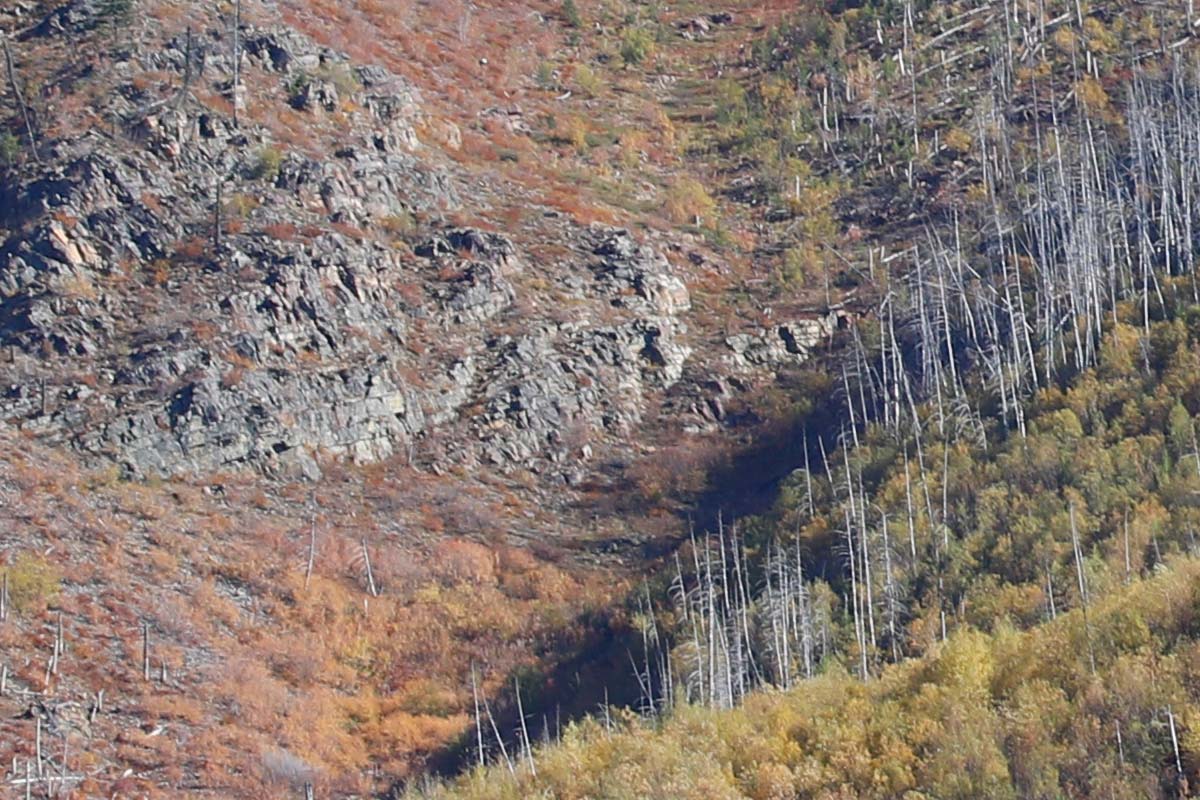
Crop 100%, notice the perfect details straight-out-of-camera.
Another function that uses the DIGIC7 processing power is to apply sophisticated “effects” on the image, and in motion. During the EOS Movie function, Canon’s new Digital IS uses the camera’s built-in gyroscope to capture your hands movement, and compensate the recorded video; eliminating vibrations. With two “enable” and “enhanced” options, the Hybrid IS can add to the lens stabilizer (up-to 5-stops using Hybrid IS EF 100mm f/2.8 L IS USM and 24-70mm f/4 L IS USM macro lenses); all without the need of a tripod, for dynamic shots. The results are far superior to what Sony has been delivering with its SteadyShot module, that feels jittery under certain focusing distances. Canon doesn’t use moving pieces on its Digital IS, but provides a better solution; with minimum impact on the image quality. The video is slightly cropped, but the sharpness is great.

With a new processor and a new mirror module, Canon could also enhance the 6D Mark II’s shooting speed. While the classic 6D was limited to 4.5fps with continuous focusing and auto-exposure, the new Mark II reaches up-to 6.5fps – the same as a 5D Mark III. Yes, it’s far from a 2014 EOS 7D Mark II or any recent mirrorless (that can easily reach 11fps, albeit sans AF+AE), and considering the new Sony A7RIII 10fps, the 6DII 6.5fps feels mundane. But don’t fool yourselves: the other cameras are either APS-C or either cost much, much more (in case of Sony’s). So the 6D Mark II 6.5fps are more than enough to shoot action on a budget, all on a relatively low-cost full-frame.

“Cyclist” with the EOS 6D Mark II + EF 70-300mm f/4.5-5.6 DO IS USM f/5.6 1/1000 ISO250 @ 300mm.
On the other hand this US$2000 EOS camera is limited at its buffer, that itself is limited by the ancient UHS-I SD card slot. While we have already seen Fujis and Sonys and Nikons cameras (T2/A6300/A6500/D500) with buffers for more than 25 raw files (or absurd 100 raw on the A6500/D500), paired with high-speed UHS-II cards up-to 312MB/s, the 6D Mark II can only shoot 21 raw files (at base-ISO100), using Class 10 cards (limited to 95MB/s, less than UHS-I). When filled the 6DII buffer takes good 8-9 seconds to clear before reaching the full 6.5fps speed again, making it harder to work with journalism, sports and action. And while the 6DII rarely feels sluggish, a good technique is recommended: don’t “rest” your finger on the shutter button as it fills very quickly.
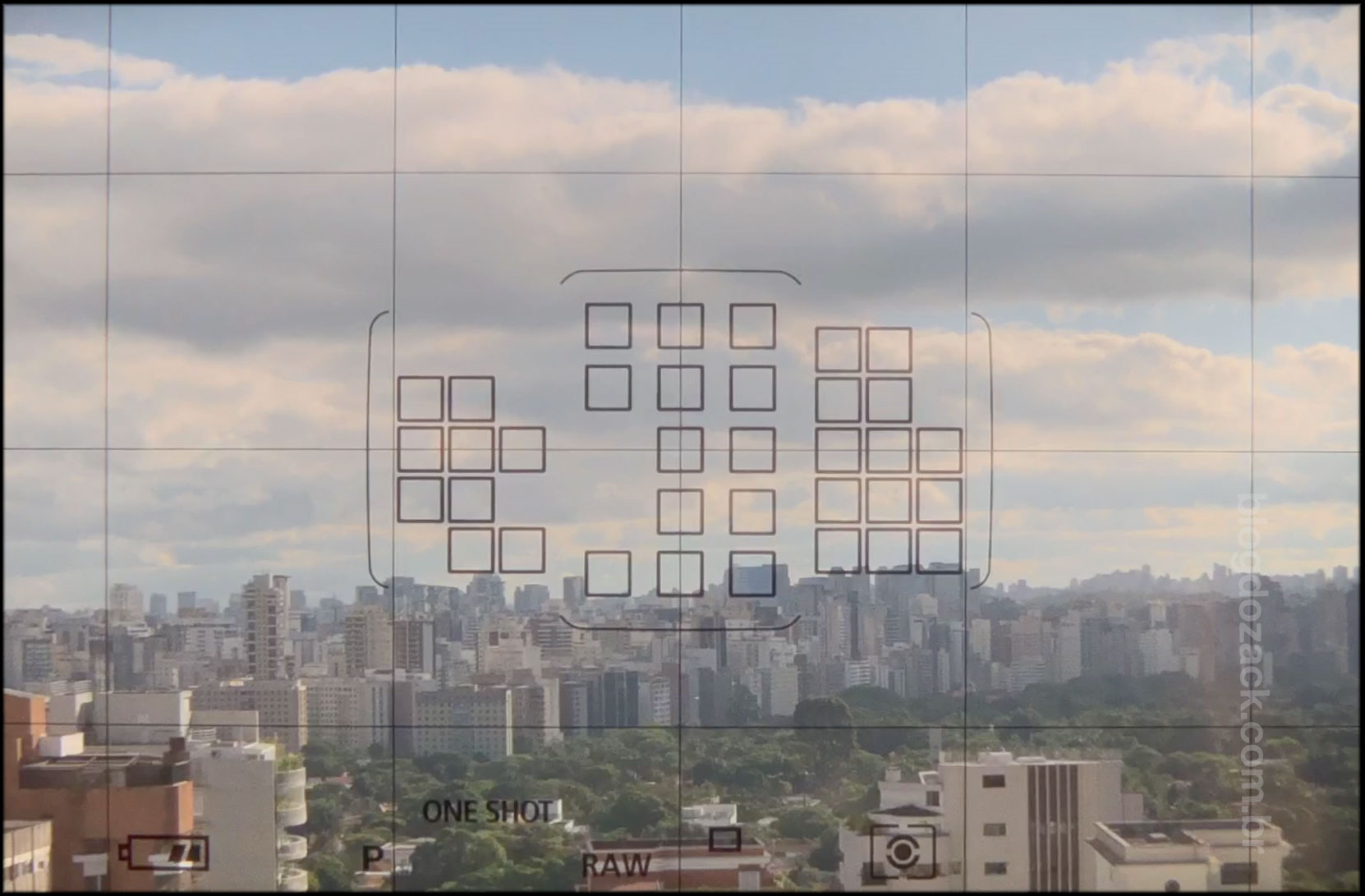
The EOS 6D (11) and 6D Mark II (45) AF-points. Credits: Canon USA.All this speed takes advantage of another huge 6D Mark II upgrade: the new 45-point all-cross-type phase-detection focusing module. Being all cross-type, every single point is capable of detecting contrast at both vertical and horizontal axis; perfect at focusing even on the smoothest surfaces (fabric, clouds). These points can now be selected as spot, single, group, flexible zones and automatic; the last one assisted by the metering system that is also sensitive to infra-red (thus capable of discerning between a ball and player’s head). The center AF point is still as sensitive as -3EV for low-light, but now it’s double cross-type, meaning is can detect both a “x” and a “+” pattern, perfect to use with large aperture lenses with enhanced shallow-depth-of-field precision; or to support f/8 optics (f/4 lenses + 2X extenders). However everything feels borrowed from the EOS 80D, and that’s a huge problem: these AF points are too close together on the frame’s center, and their overall coverage is smaller than the classic 6D; for little improvement.
On the 6D Mark II the AF-points cover about 50% of the vertical axis and just 40% of the horizontal; dramatically reducing its creative capabilities. Photographers used to working with only the 6D center point won’t even waste their times using the extra points, as the framing feels identical two, three points from the center; they’re just too close together. During action photography it is particularly limiting because you either keep your subject’s centered on the frame, or the camera looses focus. It’s worse than the EOS 5DS (as expected) but also worse than the classic 6D or even the 80D. While, I’ll repeat, I didn’t have much trouble using the classic camera following moving subjects on a marathon, the 6D Mark II can loose track of subjects as soon as they leave the frame center. So it’s worse and harder to recommend Canon’s brand new camera.


“Cyclist II” with the EOS 6D Mark II + EF 70-300mm f/4.5-5.6 DO IS USM f/5.6 1/1000 ISO160 @ 300mm; notice how the camera looses focus when it starts the SERVO AF.
Also every AF-module adjustment is still hidden under a C.FN II tab; just like the previous 6D and 80D. On top-of-the-line cameras Canon uses the AF SERVO III system found since the 5D Mark III (5DS/5DIV/7DII), using five tabs with five different pre-configured styles; all missing from the 6DII. On the new camera we have reduced options for: sensitivity (Locked on/Responsive); tracking (accel/decel); priority (focus or shutter release); AF-point switching (faster or more stable); selections modes (it’s possible to disable the less used); button layout and the new “Auto AF pt sel.: Color Tracking” mode, enabling the metering module to dictate which AF point must be used under automatic selection. This last feature is pretty sophisticated using the 6DII 7560 pixels metering (more about it later) to detect the human skin, and is useful to switch between a player’s face and the game’s ball; guaranteeing better precision when tracking sports.
When shooting through the viewfinder feels limited, the rear LCD screen can also be used for framing and focusing the image; a featured called “Live View” shooting on DSLR EOS cameras. But once avoided due to its lackluster performance, now Canon has really been pushing the boundaries at what’s possible. Based on its auto-focusing legacy, the new Dual Pixel technology builds two separate light sensors in each of the camera’s main image sensor (thus called Dual Pixel), capable of working just like a traditional phase-detection module (the one used under the main mirror), allowing the camera to calculate your subject’s depth; thus driving the lens instantly in focus, just like the viewfinder. It’s much faster than the previous contrast-only Live View, and it works brilliantly: EOS cameras based on a Dual Pixel imager (almost of them at this point in time) are by far the fastest and more reliable auto-focusing machines on the market, and the new EOS 6D Mark II seems to take the most advantage of it.
![]()
First the Dual Pixel focusing area is 80% of the full-frame sensor, divided in 81 (9×9) interactive zones that can be selected via the touch-screen. So if your composition can’t fit under an AF point in the viewfinder, give the Live View a chance! It’s possible to focus as close as the frame’s edges, eliminating any limitation from the viewfinder. The automatic selection also gives priority to human faces, very useful for selfies and portraits, and can even track the subject in realtime. If you’re just shooting still life, a tracking feature can also detect the subject selected via the touch-screen, thus eliminating the focus and recompose technique. And the “flexible zone” allows us to pair 9 points from the 81 zones, creating a larger area for better continuous tracking (SERVO; more in a bit). And a final 1-point Live reduces the tracking area to just 3%, excellent to shoot smaller subjects like birds. It’s all very intuitive and easy to use, as we’re used to on smartphones.
![]()
Second, the Dual Pixel focusing speed is the best in the market; still without any peers. Canon’s promises focusing at just 0.05 seconds, easily delivered by the 6D Mark II. You simply “touch” the subject on the screen and the camera locks in place, completely dependent on your lens AF motor. Here tested with the EF 100mm f/2.8 L IS USM, the focusing acquisition is simply instant. Third, the Dual Pixel sensitivity is also a market’s leader: up-to -2.5EV on the 6DII, and on the full AF area; much, much more flexible than any phase-detection module under the mirror. I’ll repeat, it’s a shift in paradigm on the photographic market, just like the 5D Mark IV (sensitive to -4EV!). If you’re having difficulties shooting through the mirror, simply activate the Live View mode.

On the other hand not everything is perfect with the Dual Pixel Live View, and the continuous focusing and shooting modes still have much to be improved. Okay, it’s easy to focus a single subject (ONE SHOT), but what about full-action sequences in motion (SERVO)? During Live View the EOS 6D Mark II can still reach its 6.5fps limit in High mode, but not using auto-focus; good for static subjects like a golfer during the swing. In case you must track your subject in motion, you can select distinct speeds with focusing or shooting priorities; with a top 4fps speed. And under “focusing-priority”, the Dual Pixel Live View shoots at just 3 frames per second, far from any mirrorless machine (easily reaching 8fps with AF+AE). So to shoot action the Live View mode is still not ideal.

“Skaterboy” with the EOS 6D Mark II + EF 70-300mm f/4.5-5.6 DO IS USM f/5.6 1/1000 ISO1250 @ 185mm.
The declared continuous shooting speeds are also inconsistent; far from what Canon states on the instructions manual. In “high” mode, its up-to 4fps gives complete shutter priority – not focus – thus rendering consistent “front/back” focus issues. We can track a person coming towards the camera, but its ears or hair are sharp; not its face. It’s much worse than the under-the-mirror AF module performance, and the camera really doesn’t give any priority to focusing. Under “normal” mode (no “high”), the focusing priority creates another issue: the up-to 3fps speeds is rarely delivered, with the camera paying too much attention to focus. In case the camera can’t confirm it, it simply won’t shoot; thus delaying most shots (and missing the moment). Sometimes one, two shots are released; but not the third. So for shooting action I’d still recommend using the mirror.
![]()
Beyond the shooting speed, the automatic subject selection is also flawed. While using the viewfinder the AF-module gets assisted by the metering to detect human figures, during the Live View the DIGIC7 is not as efficient. It’s funny because it’s sad: you try shooting a cyclist coming towards the camera, but it comfortably (and quickly) focuses on the bike, the light post behind it, on a nearby tree… Usually on the subject with the most contrast. Coming from Sony’s A6300 and A6500 reviews, it’s shameful for Canon. These cameras features Sony’s new 4D Focus to easily (and also quickly) detect a human face coming towards the camera, much more precisely. So while no camera is perfect, Sonys are far better at “noticing” faces from afar. So Canon must bias its SERVO mode for skin tones if it wants to give us better results during Live View SERVO.

With the image sensor preview on the Live View screen, a very popular featured introduced on the Canon EOS 5D Mark II was the EOS Movie; the DSLR video-mode from a large CMOS sensor. The 6D Mark II motion recording gets every highlight already mentioned, that should justify the purchase. The high-end build… The 2h40m battery life… The swivel LCD screen that rotates to the front (very useful for YouTube videos)… Full-manual exposure controls… And the Dual Pixel focusing. It all works with the video mode, and the 6DII usability is hard to beat. Also compared to the classic 6D, the Mark II got twice the frame rate at 60fps up-to 1920×1080 (it used to be just 720p at 60fps); the new Digital IS option from the DIGIC7; and the new T7i HDR Movie mode, fusing two different exposures on a single 1080P30 file; all with Canon’s comprehensive wireless controls.
The 1080P60 video recording is as standard as possible. It’s twice the frame rate of the older camera and makes for 1) fluid videos, nice to portrait real life narratives; or 2) smoother slow-motion sequences. The Digital IS is also excellent and the third time being on an EOS camera (T7i and M5 also have it), but here first on a full-frame sensor. The Digital IS makes due without a physical motor-driven stabilizer in-camera, opting to electronically compensate the recorded image via gyroscopes and software. There are two levels of compensation, enable and enhanced, each cropping 1.2x or 1.5x of the image area; delivering picture perfect results with no jaggies nor jittery. Paired with IS lenses (but not required) the stabilization is smooth without loosing the hands movements (for dynamic shots). It all looks very professional and dismisses the tripod.

The Movie HDR function is also new on the EOS 6D Mark II, and the first seem on a full-frame DSLR. An idea borrowed from the Magic Lantern’s alternative firmware, it uses the DIGIC7 processing power to blend two different exposure in a single file; enhancing the image’s dynamic range. Hidden under a SCN exposure mode, the camera will register two ISOs at 60fps, then fuse it together into a 1080P30 stream. This duplicates the shadow and highlights data for a more realistic,, pleasing video recording, and is especially useful for those people shooting under uncontrolled light environments; giving a new look for better videos. Although the 6D Mark II lacks a log image profile, it is possible to acquire neutral images with the Movie HDR, for further post-processing.
Also the 6D Mark II Dual Pixel creative possibilities are endless. With 80% of the image area measuring distance, and a touch-screen LCD, it’s easy to select and track most subjects; great for working by yourself (like, again, recording a video log); or the replicate in-camera special effects. Using the new Movie SERVO AF function, we get the same flexibility as the 5DIV: 07 sensitivity levels to switch subjects (locked-on or responsive); and 10 (!) focusing transition speeds (7 slow, 1 standard and 2 fast). The menus are interactive with graphic scales to be used before or during the recording, further enhancing the captured look. Those used to auto-focusing cameras know how unreliable these algorithms can be, but Canon’s Dual Pixel is smart enough not to switch between subjects depending on the adjustments; its just works near flawlessly.

On the other hand none of these features will be useful if the recorded image is poor, and Canon’s 6D Mark II still lacks the same quality of its peers. To record video from such a large image sensor is no easy feat, and usually it’s left as a secondary feature on hybrid cameras. Also seven years producing vlog do zack, I know and I’ve shown you better (and cheaper) cameras, from full-frame (Sony A7II) to APS-C (A6300/A6500/X-T2/D500 – all 4K capable), and it’s hard to swallow what Canon offers on its EOS DSLRs (except past Cinema C models). No, I’m not talking about the lack of 4K, the lack on a “clean” HDMI output or even a headphones output. I’m talking about the basic 1080P that isn’t properly delivered by the 6DII. We can’t look the other way at what Canon still delivers on their video DSLRs, and I simply can’t recommend it. So let’s nerd it out our for a minute, and understand why the new 6DII isn’t the best for video; despite the high-cost and recent development.

Canon EOS 6D Mark II vs. Blackmagic Cinema Camera, both at 1080p notice the lack of details from Canon (click for larger).
The 6D Mark II video acquisition is still made via a line-skipping technique, resulting in less than sharp images compared to other 1080P cameras. Only one of each three lines is read from the sensor, thus reducing its heat and noise, leaving the DIGIC7 processor to handle a measly 2080×1386 stream. We notice a lack of details on textures, landscapes and product videography, filled with unwanted artifacts like moiré (false colors on repetitive patterns) and aliasing (jagged diagonal lines). It’s much different than a real video camera, that usually uses an exact-sized image sensor (Blackmagic); or use a different “pixel binning” technique, to render high-quality images (EOS C, 5DIII/S/IV, Sony Alpha). In these cameras the video data is renderer not much different from a Photoshop > image reduce algorithm, with great quality; but not on the 6D Mark II.
Also the bitrate used on the video compression is low, further reducing the image quality. The new 6D Mark II offers only the IPB scheme for 60mb/s files at 1080P60; 1080P30 and P24 at 30mb/s; and a weird Light IPB 1080P30 at 12mb/s; all unacceptable for broadcast (50mb/s minimum). It’s less than the classic 6D ALL-i 1080P30 (72mb/s) and Sony’s Alpha (50mb/s) 1080P modes. You’ll notice artifacts on high-frequency shots and a loss in details under higher ISOs, as the noise footprint becomes a weird colored mess; made worse by the 6DII lack of clean HDMI output (to record the video externally). Both 7DII/80D and every recent mirrorless camera comes with a clean-HDMI output, but now the 6DII. Is it a photo-focused camera? You bet. But that’s a problem.

The lower than necessary bitrate leaves compression jaggies visible on high-contrast detail zones (click for larger).
Both Time Code and the ability to take full-resolution photos while recording videos were stripped away from the 6D Mark II. The timecode is a signal built-in the video stream indicating the time of each frame, used to identify the recording when editing. Once fundamental when working with tape-based workflows, it’s still used on tapeless cameras to sync various takes from different sources. It’s available on every 5D/7D; was available on the classic 6D; but it’s gone on the new Mark II; go figure. And the ability to take photos while in the EOS Movie mode is also gone, making it harder to switch between both features. The main shutter button is good only for focusing and AE during video, adding a step to physically switch the Live View button for photo/video.
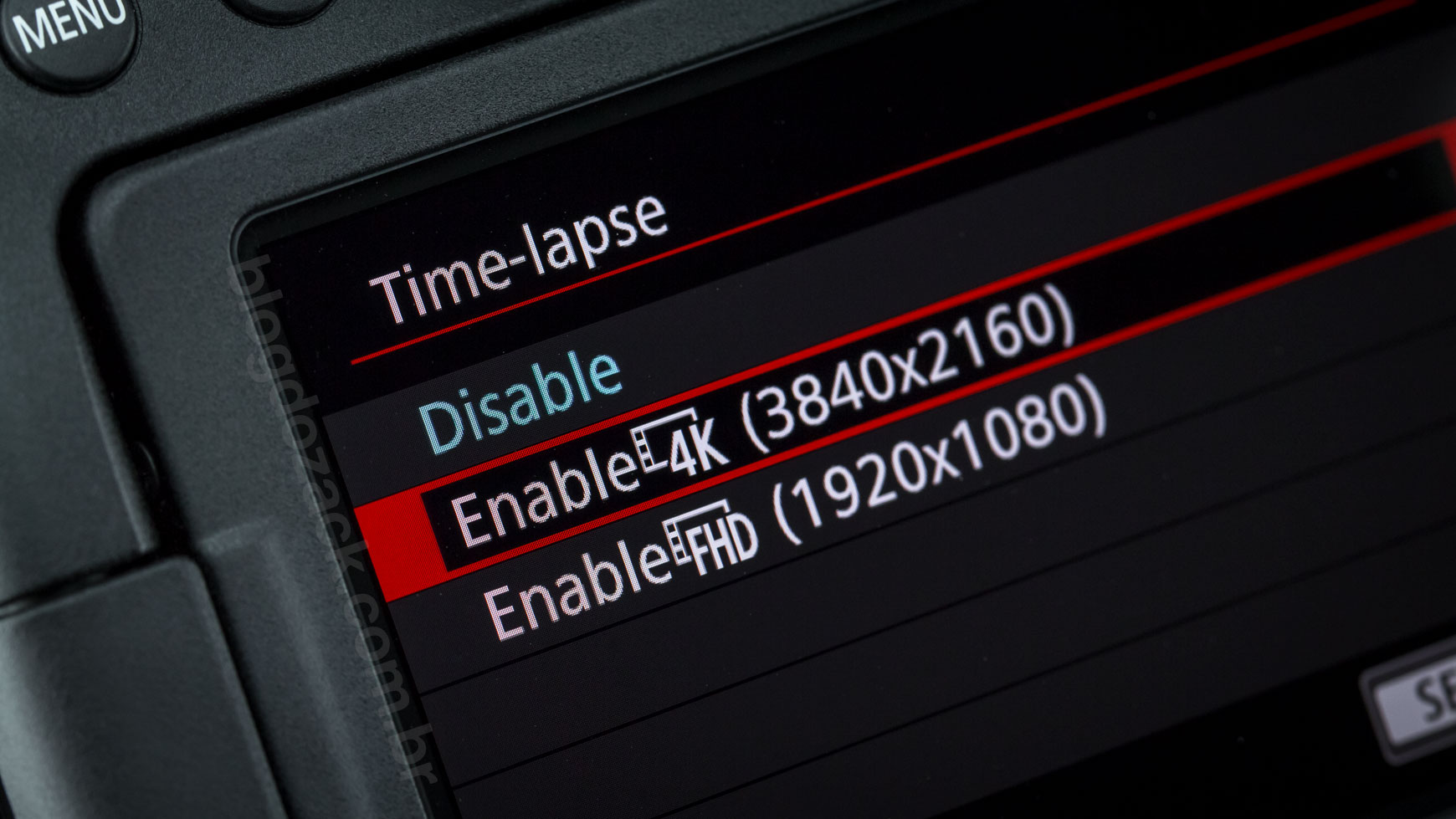
Still talking about video, another new feature on the EOS 6D Mark II is the built-in time-lapse mode. Ever more popular among photographers and videomakers, the idea is to record just some frames at timed intervals, blending them into a video stream; thus compressing time. Very popular on creative B-rolls, the time-lapses used to be tedious processes of intense calculations to achieve the desired results, using remote controls and lots of patience. But on modern cameras it is all built-in software, making it as easy as setting up the clock. Firstly introduced on the 5DS/5DSR and borrowed by the 5DIV, on the 6D Mark II it comes with a shocking feature: a 4KUHD resolution!
Yeah, you read that right: the 6D Mark II is indeed capable of recording 4K video, but only capturing time-lapses. Ahead of both 5DS/5DIV limited at 1920×1080, the 6DII offers a 3840×2160 file dimension using a Motion JPEG compression scheme (MJPEG) at incredible 500mbits; the same used by the 5DIV 4KDCI video. Its settings are also more advanced on the 6DII, with options for how many frames to record (up-to 3600); the interval (99h59m59s); instantly calculating the capture (up-to 14996 days) and playback (2 minutes total at 30fps) times. The exposure can be automatically set and fixed prior to recording, or even variable frame-by-frame. The camera will use an electronic shutter to capture the sequence, keeping the shutter life intact, and it all works silently.
And the resulting file can impress. At 3840×2160 pixels the image quality is as good as any time-lapse made manually (capturing different raw files, for instance); making due without major planning; it’s as easy as shooting video. While only the final file is recorded as a .MOV (separated JPEGs are discarded), somewhat limiting its post-processing flexibility, the MPJEG compression is low enough to make it worth it. Expert users might prefer the similar interval-timer function to shoot different files, but it’s the new time-lapse is very flexible and welcomed; it’s new on the 6DII.

Pioneering the wireless connections, the EOS 6D lineup was the first to deliver a built-in Wi-Fi + GPS module, catering the on-the-go photographer; always connected, easy to use (no dongles!); capable of transmitting files to a smart device. A feature that kept track of recent wireless innovations, the 6D Mark II got updated as the most comprehensive camera on the EOS lineup, supporting Wi-Fi (nothing is declared about its standard a/b/n/ac); Bluetooth (4/5/LE? Who knows!); NFC (for easily pairing with Android phones) and GPS; all in the same camera. The classic 6D had Wi-Fi and GPS, but no BT nor NFC; the 5DIV has Wi-Fi/GPS/NFC, but not BT; and the 80D/T7i sports Wi-Fi/BT/NFC, but no GPS. Only the 6DII has it all!
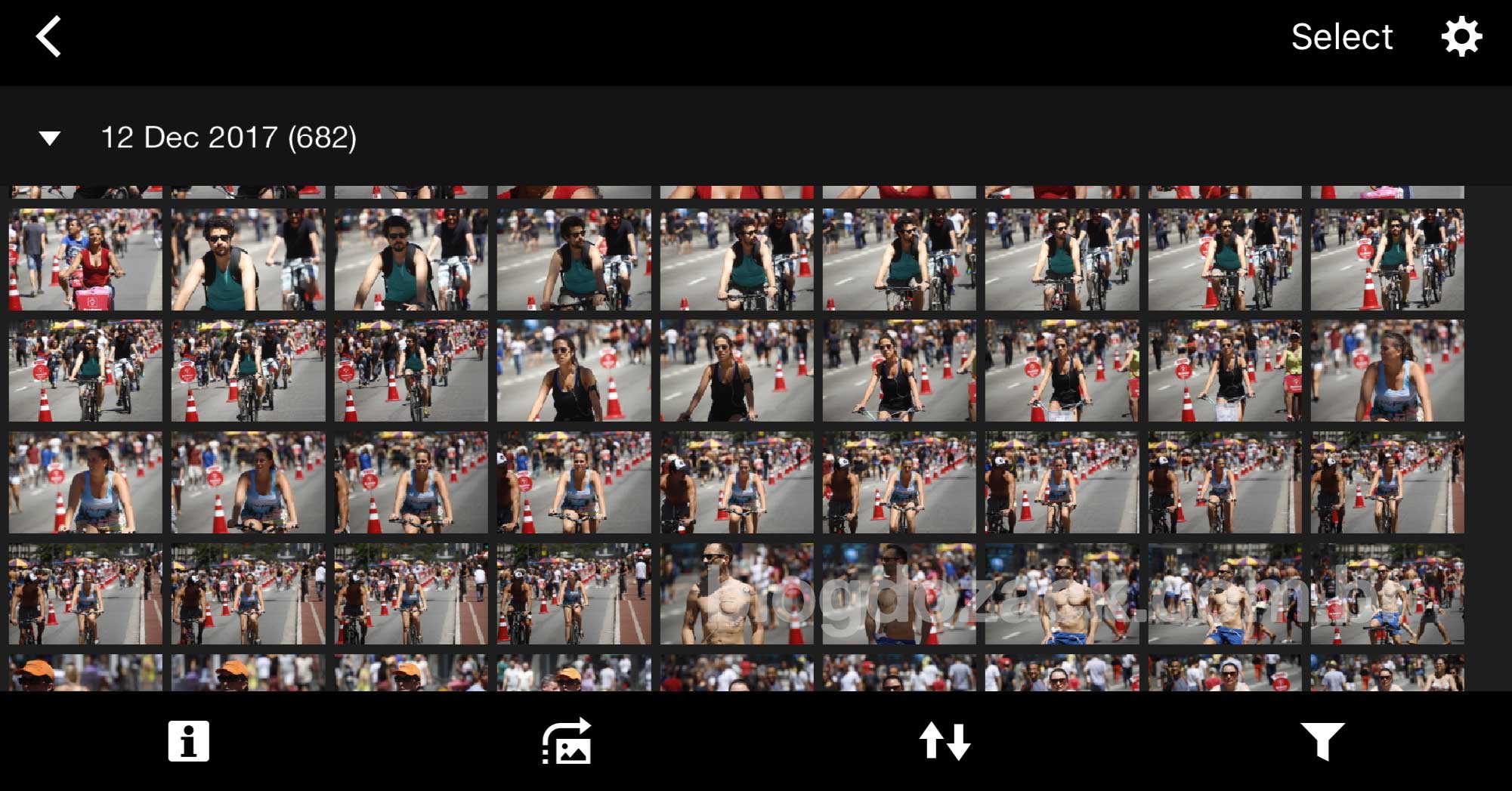
The first use and probably the most popular is the Wi-Fi paired to a smartphone, used to transfer files for instant sharing. The connection is manually setup using Canon’s Camera Connect app (iOS and Android), managing the camera’s interface to create the EOS own network. This app allows us to download full-resolution files (26.2MP), or reduced 2400×1600 images, but only on JPEG format; there’s no raw transfer. This is limiting as both iOS and Android can natively handle uncompressed images, making it impossible to work with an iPad Pro + Adobe Lightroom CC. The file transfer is faster using JPEG, that’s for sure, but if we’re looking for agility we’d be using the phone’s camera app, wouldn’t we? So it’s all limited to some backups and posting the 6DII files on social media.
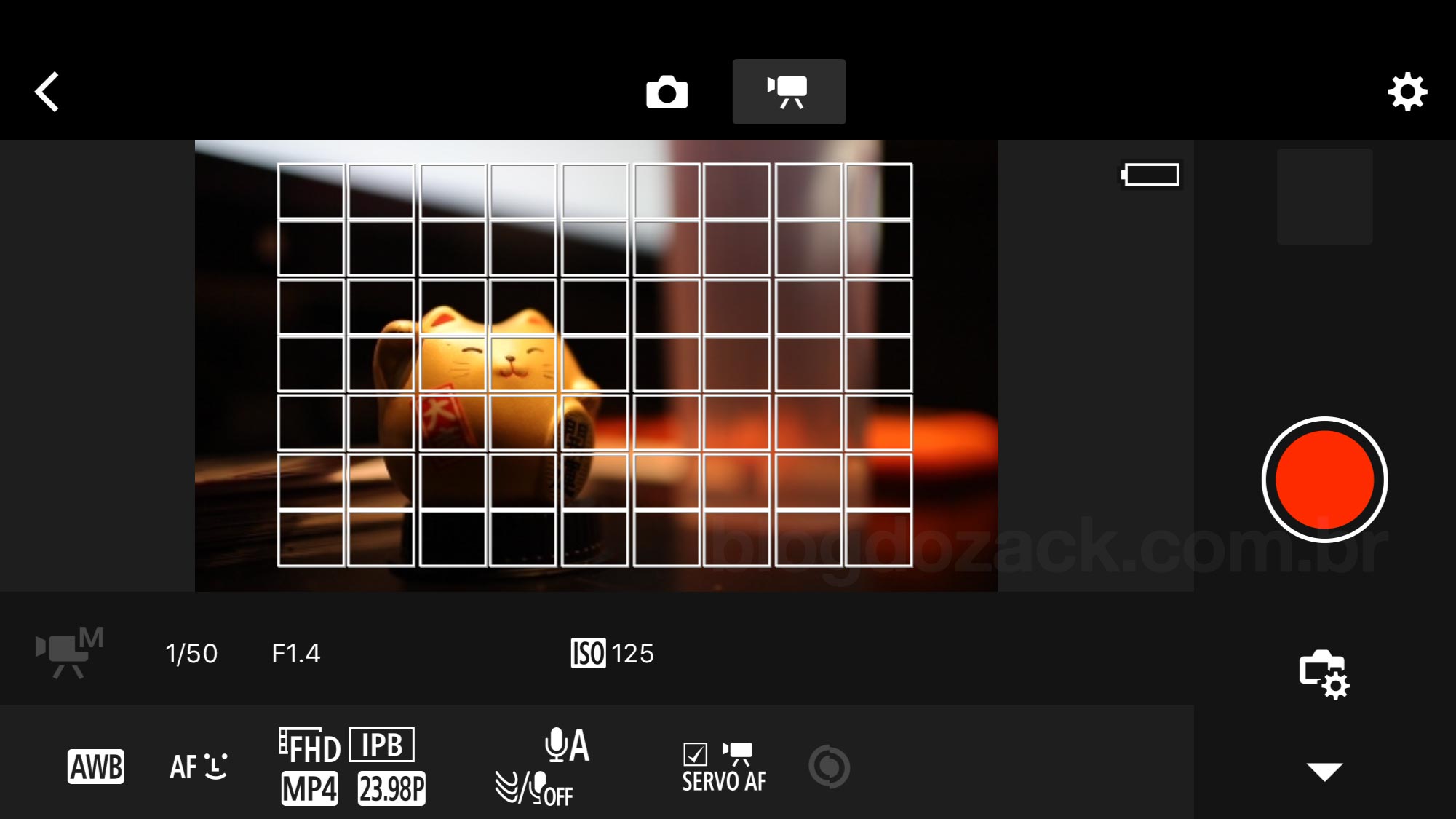
The second and most sophisticated usage is to remotely control the camera, using the smartphone’s app; incredibly flexible on Canon’s EOS system. Using the Wi-Fi bandwidth it’s possible to wirelessly transmit the Live View interface to the smart device’s screen, featuring the real time image preview with all exposure, white balance, Dual Pixel AF and even manual focus; also with the new wireless EOS Movie mode. While the classic 6D already had a wireless Live View, it couldn’t record videos. But on the new camera we can setup the file format, focus and start/stop, maybe even taking place of the swivel LCD screen with a much more flexible screen. It’s useful for YouTubers using a longer focal length lens to keep some compression on the image, thus rendering pleasant figures, leaving the camera on the tripod and releasing it all wirelessly; it just works!
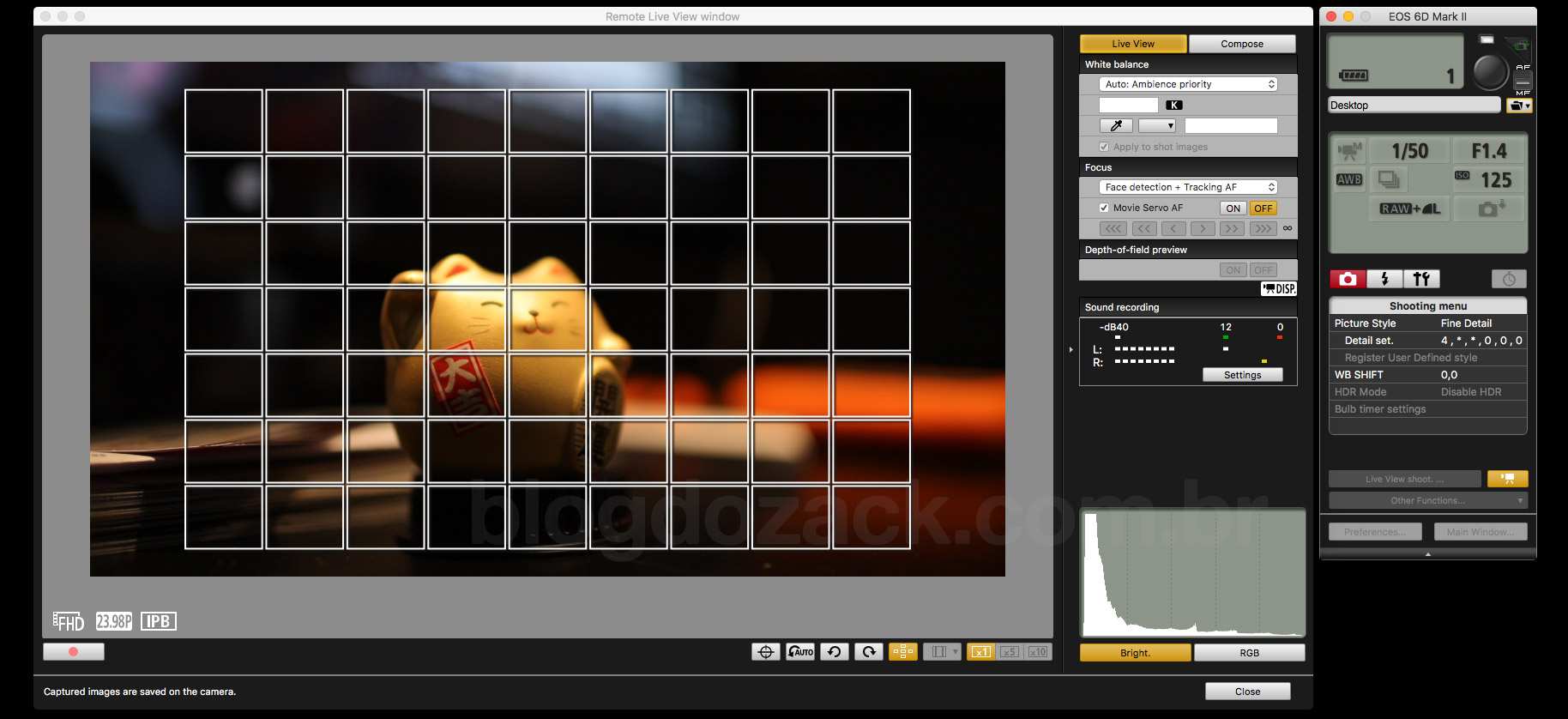
Last but not least the third Wi-Fi usage is made for professionals working inside the studio. The 6D Mark II is now compatible with Canon’s desktop EOS Utility app (Mac and Windows), rendering the same interface from the USB tether; but now wirelessly. Besides the full Live View interface displayed on the desktop, with real time image and data transfer (a feat of engineering in my honest generation-Y opinion), we can even transfer raw files (yay!) straight to the desktop; with reasonably good performance (five seconds for each .CR2 file). It works like this: you do the same pairing process from the smartphone, but now on the desktop. Canon’s EOS Utility will recognize the camera in your network and work just like a tethered machine. It’s awesome to freely use the camera while the files magically get transferred to the computer, great for collaboratively working.
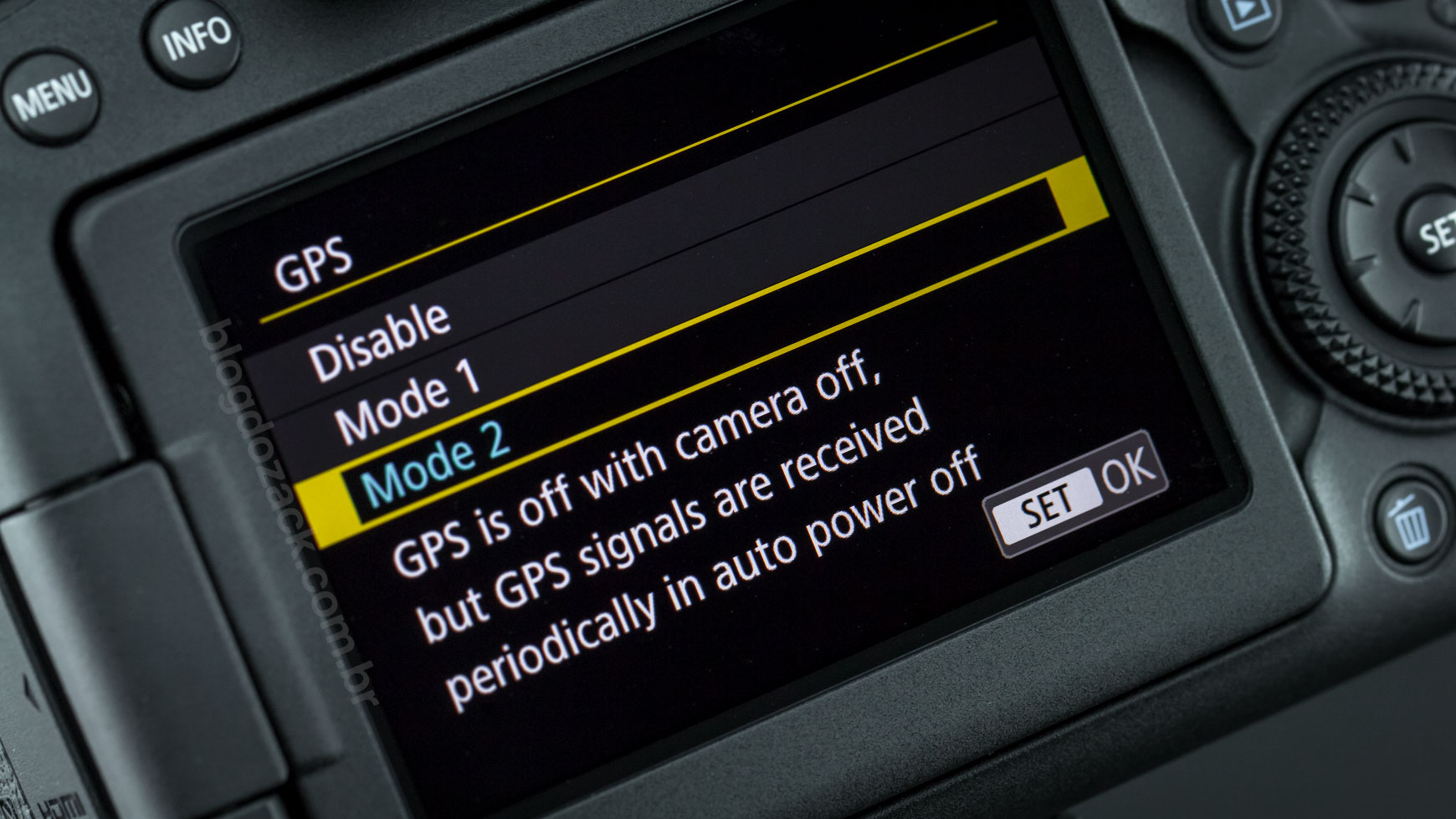
The GPS function also got updated on the new 6D Mark II. While the classic camera had a built-in antenna to receive location data to geotag files, also using a special “GPS Logger” function to track the photographer’s location in intervals, it all put added pressure on the camera’s battery; severely limiting its flexibility. On the Mark II two new GPS modes are offered, 1) with an always-on antenna, even when the camera is off (faster to acquire location) and a 2) new interval location update, still used when the camera is off, but using less battery. While Canon doesn’t declare indeed what’s the GPS interval on mode 2, it certainly preservers battery life compared to the older classic 6D.

The EOS 6D Mark II metering module is new and the same used on the T7i/77D/80D; a double-layer RBG + IF sensor with 7560 pixels divided on 63 zones paired to the AF module to receive distance data; a system called iFCL (intelligent focus color luminance) by Canon. These cameras calculate a relatively complex metering pattern guaranteeing consistent exposures, with near perfect white-balance and also flash output values; all in-camera. On the other hand during some more complicated scenes, for example when a too bright (or too dark) object fits the frame, the camera tends to over/under expose, making some files nearly useless; worse the pro EOS models.

“MRL” with the EOS 6D Mark II + Sigma 100-400mm f/5-6.3 DG OS HSM C at f/7.1 1/200 ISO320 @ 176mm; over exposure, straight-out-of-camera JPEG.
Such performance is very different from better, more expensive cameras. On the EOS 5DS, 5D Mark IV and curiously the 7D Mark II (cheaper than the 6D Mark II) Canon opts for a much more sophisticated system called iSA. The iSA hardware is actually similar to the iFCL, but much more precise: it’s a 150.000 pixels sensor (not just 7560) feeding the scene analysis (SA) algorithm, that compares the image to a 30.000 photo’s database (!); all instantly for the exact exposure. As the resolution is so high, the camera can even detect human faces using the viewfinder (not just skin colors), further enhancing the camera’s tracking SERVO AF. At the same time I tested the 6DII, I also used my own 5DS, and the bigger camera is much better in auto-exposing shots (useful in semi-automatic Tv/Av modes). So it’s a big difference in class from Canon, and the 6D Mark II definitely isn’t a top-of-the-line camera; despite costing US$2000.
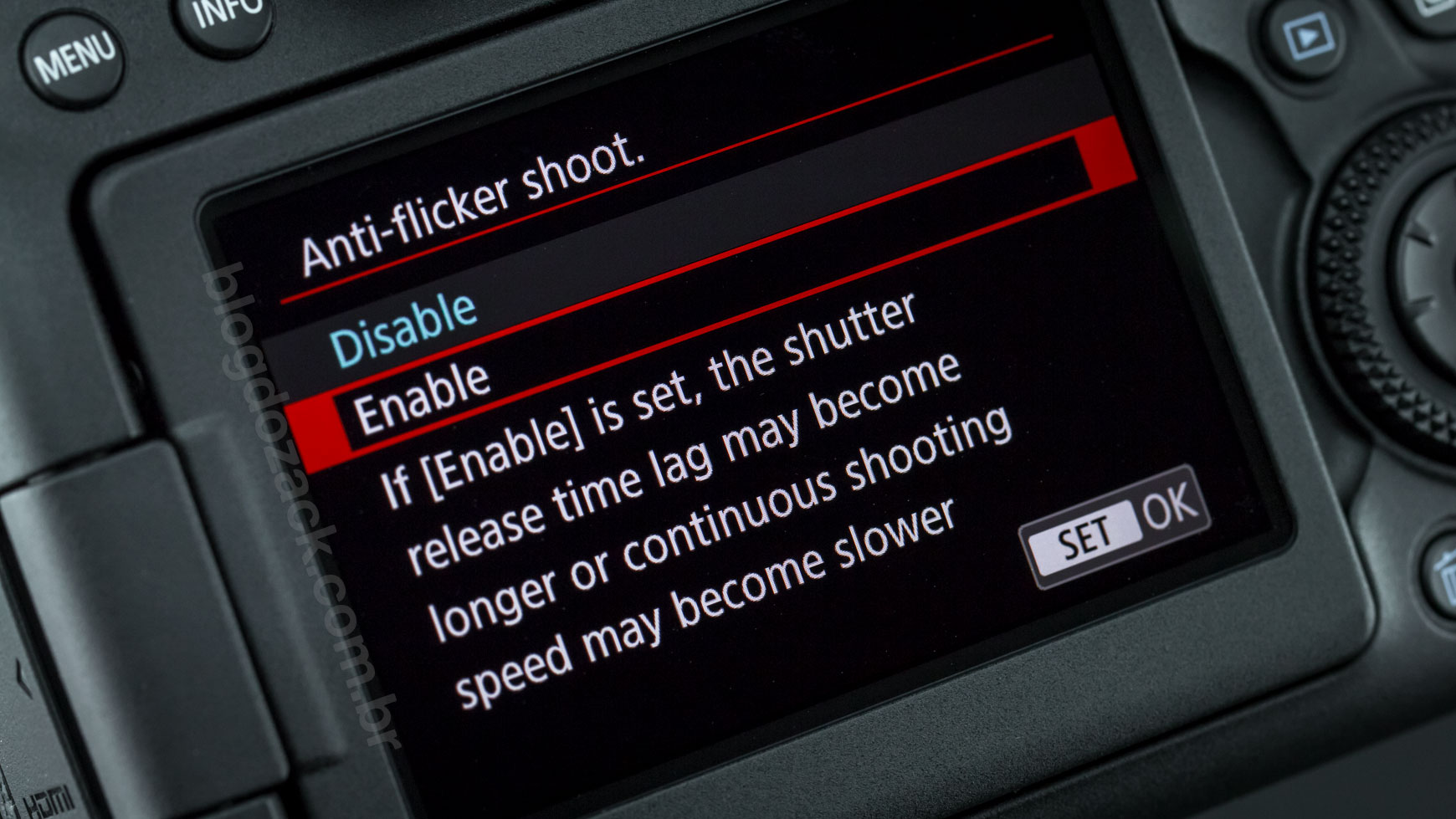
On the other hand some great new features were added thanks to the new 6DII metering. The most interesting is the new flicker detection mode, that can synchronize the camera’s shutter to the ambient light; perfect for indoor venues with electronic light systems. Under stadiums, gymnasiums, art galleries and event rooms, some flickering might happen when the light bulbs get out of sync with the camera; rendering darker bands within your image. The new camera metering can now compensate for it delaying the shutter release, syncing it with the environment. Also for the first time on the 6D series, the metering module can assist the AF to drive the automatic points selection toward precise colors, great to track subjects in motion. The in-viewfinder points feel safe enough to follow erratic movement objects, thanks to it’s color tracking, calculating its distance.

“Montanhas” with the Sigma 100-400mm f/5-6.3 DG OS HSM C at f/8 1/640 ISO100 @ 400mm..
With a new CMOS Dual Pixel 26.2MP sensor capable of rendering 6240×4160 files, the 6D Mark II arrives on a much different market compared to the 2012 classic camera; much more attentive to image performance, and much better educated with each camera’s sensor capabilities. While in 2012 the original 6D threw the towel on the megapixels race at just 20MP (2MP less than its contemporary 5D Mark III), the overall good low-light performance quickly captured some fans in the market; instantly becoming a benchmark at what was possible with a full-frame 135-format imager. A paradoxal statement, after all the photographer’s job is to illuminate the subject, not to work around the ambient light deficiencies, some brands started pushing the boundaries of what was possible without much light; in terms of ISO and the internet’s favorite “dynamic range”.

“Half” with the Sigma 100-400mm f/5-6.3 DG OS HSM C at f/7.1 1/400 ISO500 @ 400mm.
But Canon followed another path with its Dual Pixel capable imager, made for auto-focus performance, putting itself between a rock and a hard place: with twice the pixels over the same area, how could it compete with raw dynamic range and raw ISO performance? And that’s what happened: recent EOS cameras barely advanced in image quality from past generation’s, delivering mundane updates (the 6DII 26.2MP image needs a whopping 52.4 Dual Pixel sensor) and lackluster (compared to other cameras) performance. Here’s is the purchasing decision over a current Canon DSLR: you opt for more dynamic range, and you can’t choose any EOS camera; or you opt for picture perfect AF performance, with the same image quality as past generations?

“Meio” with the Sigma 100-400mm f/5-6.3 DG OS HSM C at f/7.1 1/200 ISO250 @ 181mm.
The new 6D Mark II 26.2MP resolution is welcomed. I only noticed it with the camera in-hands (I was expecting 24MP files), and it feels sharper than the older camera. It delivers better details for large-format printing at about 105x70cm at 150ppi, easily catering the editorial market and some fine art photographers. These prints are larger than the 6D 92x60cm 150ppi, and finally surpass the 1 meter size. It’s possible to easily see every single tree on landscapes, fur on wildlife, rock textures; a step ahead even recent 24MP APS-C cameras. While it certainly lags behind the monstrous 50.6MP 5DS, its much less demanding on the lens optics; thus adequate for it’s target market.

Crop 100%, details, details and more details for large-format prints!

Crop 100%, the CMOS image quality is excellent without light leakage among pixels.

Crop 100%, each tree is perfectly rendered on the EOS 6D Mark II files.
“Transversal” with the Sigma 100-400mm f/5-6.3 DG OS HSM C at f/6.3 1/320 ISO250 @ 400mm; before and after raw file processing.However the overall sensor dynamic range was something I complained on the classic EOS 6D, and it did indeed enhanced on the new camera; despite being at the same class as an APS-C 80D; also with a big “but…”. The classic 6D was plagued with Canon’s magenta shadows under Adobe’s Camera Raw adjustments (+2 shadows); adding noise to the images. The new 6D Mark II easily sustains up-to +3 adjustments with minor data loss, that’s a natural step for Canon. But that’s the same performance offered by the EOS 80D, and some people are questioning: what’s the advantage of the full-frame sensor? What few photographers notice, however, is the detail sharpness coming from the 6DII; much better than the 80D! Probably due to its smaller pixels, the 80D lack sharpness under raw files adjustments, that simply doesn’t happen on the 6DII. So yes, both cameras can barely handle +3EV adjustments in raw files; but the 6DII is much sharper in retaining details.
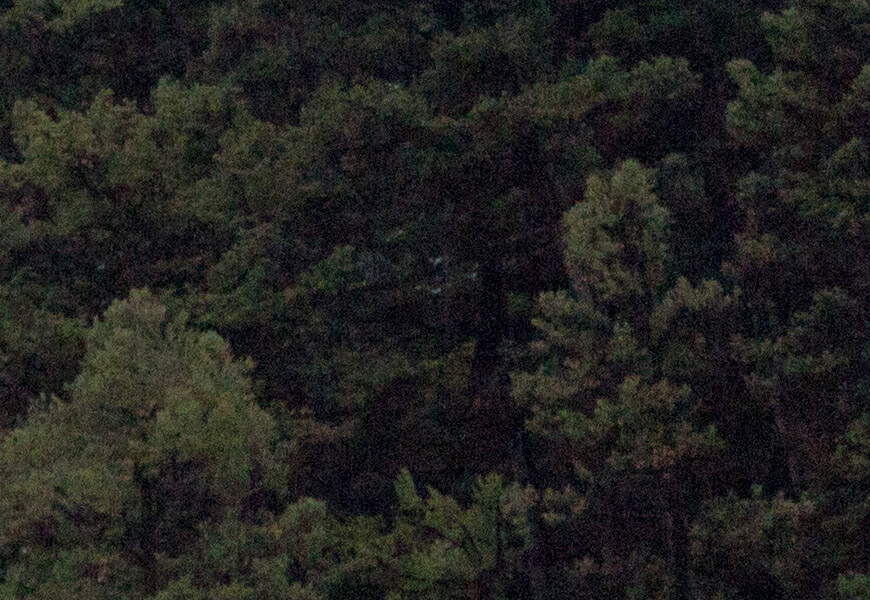
Crop 100%, visible noise but also sharp details, as rendered by the lens.

Crop 100%, the shadow recovery quality is the same as the previous camera.

Crop 100%, notice the details after some shadows recovery.

Crop 100%, bushes back to life from the recovered raw file.
Under high-ISOs the previous EOS 6D was already a market’s leader in clarity and details, with perfect color rendering up-to ISO20.000; qualities carried by the 6D Mark II. Exposures under ISO3200 barely get an impact on the details that showcase the full-frame imager advantage, compared to the entry-level APS-C (that doesn’t includes Nikon’s excellent D500). From ISO5000 the details vanish as we raise the ISO, but still impresses for its color quality; nearly perfect up-to ISO25.600. It’s the same as last generation’s but now on a Dual Pixel sensor. On the other hand, the native ISO40.000 ceiling trows the towel on the Mark II: a noticeable purple cast dominates the shadows, and most details are gone; it works for some extreme exposures under virtually no light.

Crop 100%, a modest ISO400 already reveals the CMOS pleasing texture.

Crop 100%, noise gradients are perfect even on red objects.
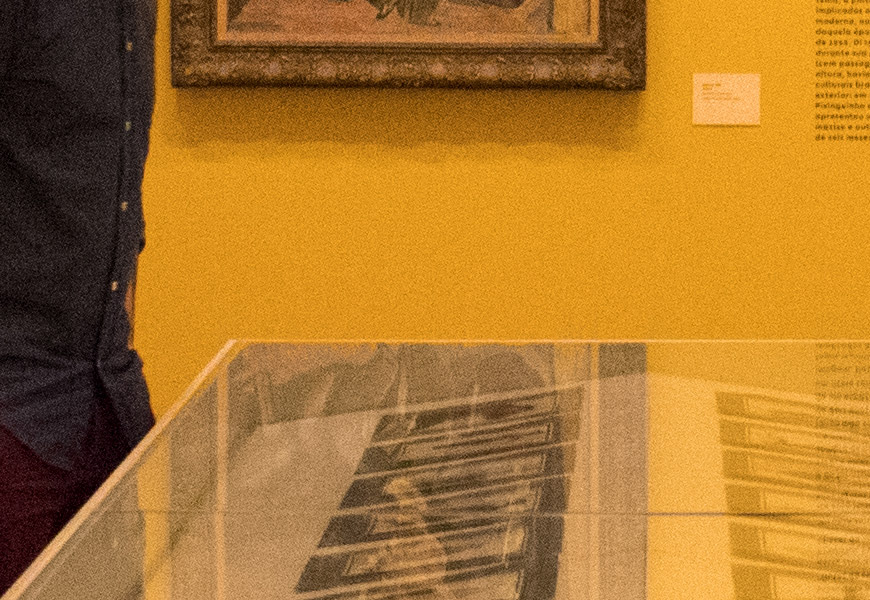
Crop 100%, smooth shadows and highlights with an organic noise footprint.

Crop 100%, skin textures and colors are intact even under highISOs.
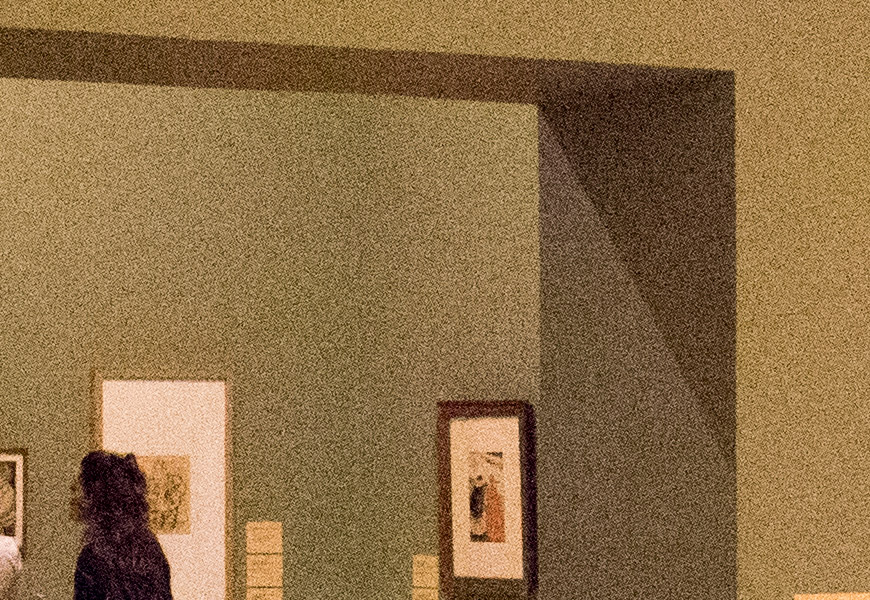
Crop 100%, no color distortion despite the insane ISO value.
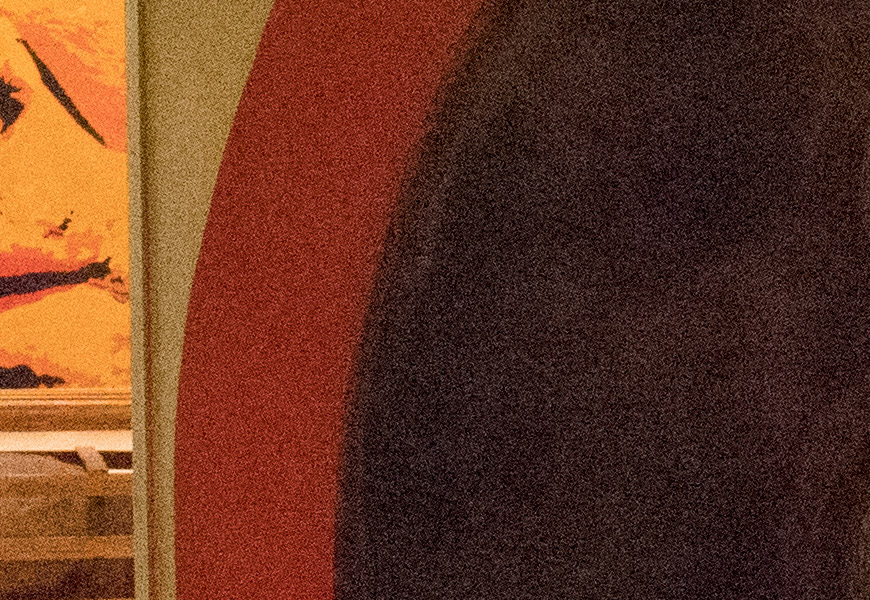
Crop 100%, perfect contrast edge under ISO12.800!
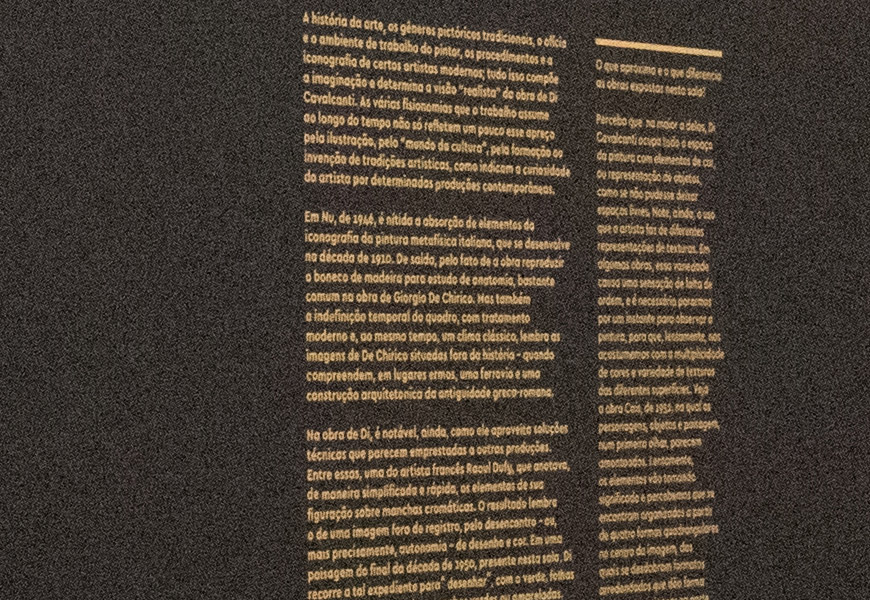
Crop 100%, impressive detail rendering under ISO16.000!

Crop 100%, the noise footprint looks similar to ASA800 film; but here we’re at ISO20.000.
The 6D Mark II colors also keeps Canon’s warm tones that are far from reality; but very pleasing in paper or electronic screens. Canon is well-known and adopted on the advertising market due to its saturated colors, that are intact on this new generation of Dual Pixel imagers; all with nearly twice the cells of older sensors. Files feature rich blue, red and green tones, that are mixed into yellow, pink, oranges and brown; biased towards warmer hues. Landscape shots are clearly vivid compared to other brands, with deep green tones better handled than Sony’s neon-greens; sharp blues not as dark as Nikon’s; and opaque pinks and oranges, far from Fuji’s X-Trans acid-trip. It’s the same performance as before from Canon, but now at a Dual Pixel 26MP sensor on the 6D Mark II.
Crop 100%, before and after raw processing; SOOC JPEG file looks good! Crop 100%, before and after raw processing. Crop 100%, before and after raw processing; we can barely distinguish between the two. Crop 100%, before and after raw processing; texture and details shown on the SOOC JPEG.Last but not least the 6D Mark II in-camera JPEG engine takes advantage of the DIGIC7 processor compared to the previous DIGIC5 (classic 6D) and even current DIGIC6 cameras (5DS/5DIV/7DII). File are as sharp as ever at baseISO100-400, without Fuji’s “grain effect” noise invention (that takes away some details); nor the EOS M5 opaque blocks of colors (despite using the same processor). The automatic Picture Style makes an excellent job at distinguishing between high-frequency details from a landscape, and a low-frequency area like the sky, and both get nice textures from the CMOS sensor; great for straight-out-of-camera prints. And under higher ISOs the 6D Mark II brings one last surprise: from ISO3200 only the chroma-noise reduction is applied, leaving the luma-noise intact; thus rendering a pleasing noise footprint on the files. On previous EOS cameras high-ISO images quickly looked like watercolors, given the aggressive noise reduction scheme, but not on the new 6DII. It’s a better JPEG file than even current 5DS and 5D Mark IV, both using DIGIC6s.
A spiritual successor to the 5D Mark III? Or just a full-frame 80D? An outdated camera without 4K? Or a slave to Canon’s marketing department? Non of the above. The EOS 6D Mark II is simply the best camera ever tested at US$2000. It’s easy to notice Canon’s natural improvement: an all-new plastic build that’s lighter, with better ergonomics and robust dials/buttons; significant updates to both the mirror box; the processor and the AF module. All with new usability ideas around Canon’s greatest achievement: the Dual Pixel image sensor. Thanks to a refreshed Live View operation, the 6D Mark II got the first swivel LCD screen on a full-frame EOS, also touch-sensitive and easier to use. Is that enough for an update? Absolutely. It’s easy to forget all these features and b*tch about Canon’s image quality (that has never been really bad), or the lack of 4K. And while it’s not alone in the market, I still haven’t seen a “do-it-all” camera at US$2000. Not with the same boot performance. Not with the same battery life. Not with the same flexibility. So at the intermediary full-frame market we have a new winner. And that’s the 6D Mark II. Nice shooting!