Estimated reading time: 28 minutes.
January/2018 – The T20 is the first Fuji X intermediary camera we see on vlog do zack. Under both T2 and Pro 2, and above the entry level A2/A3, the T20 maintains most features found on the high-end lineup; built in a light, portable, easy to use camera; that’s also very premium. At US$899 the body-only, it’s an expensive gadget considering most smartphones (the world’s most popular cameras), and the T20 must deliver high-end product similar to its peers (Sony A6300/Canon EOS T7i); and fill the gap between Fuji’s high-end and entry-level markets. With the same overall technical features like image sensors and processors, but using simplified control layout given the compact body, is the X-T20 Fuji’s ultimate X-mount camera? Let’s find out! Nice reading.

At 11.8 x 8.2 x 4.1cm of 383g, the X-T20 sits comfortably on Fuji’s X intermediary line-up; not bigger than a X-T2; but larger than the X-A2. While it keeps nearly the same “SLR-style” design from the T2, with a centered viewfinder on top of the camera, precisely delivering everything we expect from a modern digital camera, it delivers the same control-layout from the past, built in a much smaller device; to always be with us. While the DSLR market opts for ever larger bodies to fit larger mirror boxes paired to optical viewfinders, the T20 keeps that same overall usability used by its bigger sister T2; both mirrorless and portable. So it all feels the same between the two, despite much more portable on the T20. The results are clear: Fuji builds the best digital mirrorless cameras on the market today, with an unique ergonomic standpoint, and a fairly high-end engineering quality.

The X-T20 is built around a magnesium platform fitting both the image sensor and the curtain-shutter mechanism, also keeping the X-T2 metal external finishing; both as sturdy as possible. However while on the T2 Fuji opted from a single magnesium mono-block, made for durability, on the T20 we find different panels; slightly less robust. It’s easy to notice the different pieces screwed together, with plastic modules over the battery slot; USB/HDMI ports; and even the lens mount support, and in practice this makes for a much lighter camera. Also the T20 lacks the T2 comprehensive weather sealing, filled with rubber gaskets under every button and most corners, actually completely changing the camera experience! The T20 button feedback is much more plastic (and fragile) than the T2 rubberized (and silent) touch, making the cheaper camera a much worse device. Unfortunately it’s cheap and feels cheap, and it’s very different from the T2.

In your hands the ergonomics also changed, after all the T20 body is smaller. Once again the T2 comparison is natural: despite everything being nearly at the same spot, the T20 frontal right-hand grip is much smaller and worse to use; almost as uncomfortable as Sony’s A6300/A6500; both with chaotic ergonomics IMHO (use them all day long and judge it). While the T20 feels at home with prime XF lenses, usually short and light, it’s not as easy to use with zooms from 18-135mm and up; an issue not found even on the smallest DSLR. On the other hand it’s impressive how Fuji managed to fit three distinct jog dials on such a tiny device, sporting instant shutter speed and exposure compensation; basically the same usability as a Pro 2/T2, but now portable on the T20.

On the right camera side, let’s begin with the index finger controls. The ON/OFF switch is as smooth as the T2, just a little bit fragile; it wobbles on my brand new camera, despite being easy to use. With the index finger you simply slide it over to turn the camera ON/OFF, very important to save battery life on a mirrorless system. Inside this switch sits the main shutter release button, also with the Pro 2/T2 screw adapter, possible to attach various buttons customizing the camera at will. It’s a distinct level of customization offer by few cameras (on my kit just the Sony RX1R does the same), making it easier to use. This shutter release offers the market’s standard two-level press, with another surprise: both clicks feature different feedbacks, much easier to use than recente “all silent” buttons; or single press releasers. The first stage starts both AF + AE prior to shooting, and the second full-press effectively register the photograph. Yes, it’s tiny details to fill a single paragraph, but that’s life at Fuji’s camp: perfect switches separate it from the rest of the market.

Still within index finger reach there’s a frontal built-in jog dial. Almost with the same function as Canon’s “main dial” (that one next to the shutter release), it’s used to control the lens aperture (in case you’re using a XC lens, that doesn’t feature an aperture ring) or to control the ISO; also featuring a silent internal click, that can be customizable at will. At the top and next to the shutter release, a tiny Fn button can be customizable as well, with a shallow click before activation. This a very popular button on current cameras (the Sony A6500 brings two C1/C2 at this position), and it can take the place of a ISO, metering, DRIVE shortcut¦ It’s more than 24 (!) different options to customize it, matching the XT-20 accordingly to your work style.

At the top the larger 4000-B dial activates the shutter priority mode, in which the photographer dictates the exposure speed; and the camera automatically selects the aperture and the ISO. Both A (auto) and T (timer) and B (bulb) options are self-explanatory, and these letters are engraved, painted in white, harder to fade; pure luxury! This jog dial tactile feedback is solid without being tough, but I do think it should turn at 360º; it locks between A and B, and there’s no way to quickly switch between them. Under such dial a curious switch sets the camera to a never-seen-before “AUTO” mode, the first on a Fuji review. Yes, it activates the X-T20 fully automated operation, not seen on both the Pro 2 and T2, and is similar to other brand’s scene modes. It clearly states the target demographic of the T20, and sets it apart the higher-end X-mount market.

To the T20 right, Fuji fits the physical exposure compensation dial, that’s a premium touch to serious cameras. With up-to +/- 3EV adjustment (also not turning at 360º), it easily drives the user to opt for one of the semi-automatic exposure modes (Tv/Av), based on the camera’s metering. Sometimes I read forums bragging about the fully-manual exposure (“the PROS choice”), but in practice both shutter priority and aperture priority are the de-facto choice for the working professional; unless you’re inside the studio. You simply set the exposure compensation dial at a value for the camera to automatically switch between a brighter or darker frame, fitting your scene atmosphere. A “C” dial position also allows us to expand the compensation to over +/-5EV, using one of the camera’s built-in jogs. And second of these jogs sits between both AE-L (auto exposure lock) and AF-L (auto focus lock) at the camera’s rear, to be used by your thumb; quickly adjusting the exposure. So the T20 is a very small camera, despite the comprehensive buttons offering.

On the camera’s rear, the right-hand thumb grips on a rubberized bump, used to balance the camera against the frontal grip. The camera’s bottom will sit on the hand’s palm, and the T20 can comfortably be used for a few minutes. When it’s time to access the buttons, the camera support goes to the left hand and the right thumb can then reach the “Q” (quick) access menu; just like Canon’s Q button. The DISP/BACK control cycles between the LCD data, together with the directional controls around a MENU/OK button; all with the worst tactile feedback I’ve ever used in a camera at this price point! It’s not really a complain as it varies from user to user, but I feel these buttons are rubbish; way to plastic-y and with a loud click noise. It feels like a very low-end camera from thirty years ago, and it can bother those looking for a premium device from Fuji’s X-mount.

To the X-T20 left the playback and delete buttons asks for both hands support; less practical than the right-sided controls. At the top, the last T20 dial feels unnecessary: it operates the DRIVE mode with single, continuous low and high; bracketing 1 and 2; Adv. 1 and 2 (filters); multi-exposure, panorama and video. Yup, plenty of amateurish options instead of the T2/Pro 2 ISO dial, also with five (5!) different modes before activating the video function; impossible to quickly record snapshots. It’s interesting seeing such dial from Fuji, compared to the rest of the market (Sony offers a dedicated REC button; Canon uses the ON/OFF switch), plaguing almost the whole lineup.

At the front the X-T20 hides one of the cutest features I’ve ever seen on a camera this size: a built-in flash under the “FUJIFILM” logo, that is mechanically released. It’s relatively weak at a guide-5 ratio (ISO100), near useless to bounce from the ceiling using a card; but very powerful in its software. Fuji offers in-camera adjustments for high-speed sync; first and second curtain; and a very flexible wireless commander menu; all missing from larger X-Pro 2 and T2. It’s impressive how Fuji couldn’t manage to fit a flash unit on those larger bodies but did on the T20, and I can only appreciate its TLC to engineer a flash unit behind the viewfinder bump. To the right lower corner a “MCS” switch drives the AF module to single, continuous and manual, and it’s also within index-finger reach. And under the lens mount the tiny spring-loaded releaser is very strong; powerful enough not to let the lens fall from the mount; but easy to use. I personally prefer Fuji’s X-mount over Sony’s E-mount, due to its much stronger metal ring, and it will probably perform under years of operation.

Finally to the X-T20 sides Fuji completely sets it apart from the T2 and Pro 2. The single SD card slot fits under the camera, together with the battery, different from the dual-slot found on the larger models. Also those cameras support faster UHS-II cards (up-to 320MB/s), not compatible with the T20, limiting its flexibility on the action market. Plus this slot can’t be reached with camera mounted on a tripod, also being too deep into the battery slot; bizarrely difficult to access when the battery is there. At least the NP-W126S pack is the same as other Fujifilm X cameras at 1260mAh, despite the poor overall performance of just 350 photos; or 70 minutes of 4K video (90 minutes of HD); the standard “achilles heels” of every 100% electronic camera. The good part is the battery can be charged internally using the USB port, and Fuji also offers a dedicated external battery charger in the box; something Sony can’t do on its much more expensive cameras.

On the other side the USB2.0 (meh€¦), microphone (2.5mm jack, smaller than standard 3.5mm) and HDMI sits under the best-cover-ever: thick, tough, solid; despite not being weather sealed. At the top I’ll comment about its electronic viewfinder on a dedicated paragraph, and I could even bitch about the T20′s lack of headphones-out jack; but I won’t: the HDMI port offers a “clean” uncompressed 8-bit 4:2:2 (!) 4K stream, making it too good to complain. The Fujifilm X-T20 drops like a glove over the X-mount lineup, always a step ahead the rest of the market. The cheaper build maintains almost the same experience of larger cameras, and the overall ergonomics will please the amateur photographer; and the intermediary looking for a baby X-T2. But where it really shines is within its performance, practically identical to most expensive Fuji cameras.
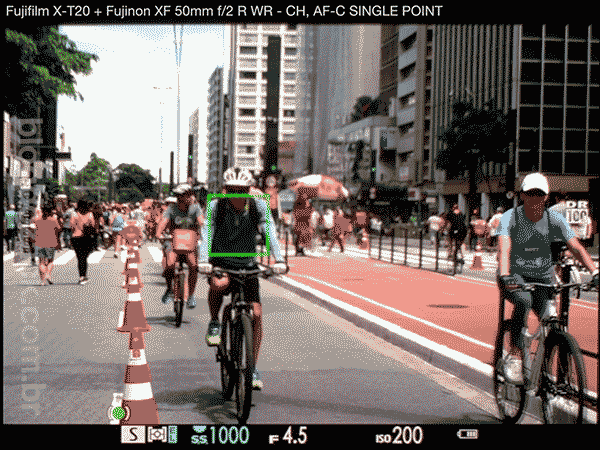
The best part of Fuji’s X cameras is their performance and quick usability; both maintained on the T20. Not only everything is at the right place for those coming from larger T2/Pro 2; not only the physical dial operation will be appreciated by all; but its overall speed is a market’s leader on the mirrorless system. While every Sony Alpha camera tested so far (A7II, that’s the base for the A7RII and A7SII; A6300 and A6500) takes about two, three seconds to boot and shoot the first shot; also asking for more inputs to simply adjust the exposure; the Fuji ergonomics dictate it all should be done with the camera still OFF. You can simply input exposure values on the physical dials prior to even boot the camera, and everything is fast to start at just 0.5s booting time. The only complain goes to the playback performance that lags about 01, 02 full seconds to display the image on the LCD, but that’s it: the T20 is mostly the same fast-paced performer of larger Fuji cameras.

The everyday experience showcases the X-T20 quick and agile operation. Under plenty of light, the auto-focusing feature feels near-instant with most XF lenses (more about it later), and the T20 rarely feels sluggish; not even during continuous drive shooting. The maximum declared performance stands at up-to 14 frames per second (!) using the electronic shutter mode; 8fps using the mechanical shutter; and 5fps using a real-time preview of the image sequence; all equivalent to Sony’s speed oriented A6300; or even Fuji’s more expensive T2/Pro 2 (the T2 reaches 11fps with the mech. shutter using the battery grip). What leaves the T20 behind, on the other hand, is the limited buffer memory of (excellent) 22 compressed raw files; 30% less than the T2 33 files. And the T2 also supports much faster UHS-II (320MB/s) cards for sports shooters, leaving the T20 UHS-I (104MB/s) eating dust. So the smaller camera can take a lot of time to flush files to the card, while the T2 rarely locks the shutter. But make no mistake: with a good enough technique, the T20 is fairly fast.
So much performance partially comes from Fuji’s X-Processor Pro; the same used across the Pro 2 and T2 cameras, and now on the T20. It makes possible simultaneous shooting of raw+JPEG without loss in performance; access the menus and playback even when the camera is writing files to the SD card; and most importantly support Fuji’s novelty “film simulations”. The X-T20 keeps all Provia, Velvia, ASTIA, classic chrome and black and white ACROS profiles, the same offered since the 2016 X-Pro 2 X-Trans III. Paired with a two-stage grain effect, it’s possible to output impressive looking JPEG straight-out-of-camera, almost comical coming from a market seeking noiseless images; here at a fraction of Fuji’s high-end cameras. So the T20 is totally worth those looking for a different digital camera, but now smaller and as good as any X-Mount machine.

What Fuji couldn’t keep on the X-T20 was the screen quality from the more expensive cameras; understandable given its lower price. Not that these LCD and electronic viewfinder are bad. The LCD, for example, keeps the same 1.04M pixels resolution from the X-T2, and even gets a new touch-sensitive panel; not used on the more expensive camera. This screen can be tilted 90º up or 45º down – there’s no lateral tilt like the T2 – and is as solidly built over an aluminium structure. And the OLED viewfinder is standard on the market: the 2.36M pixel 0.39″ screen is 0.62x magnified using a 4 elements optical group; smaller than the X-T2 0.5″ 0.77x piece, despite the exact same resolution. But the issue lies on its overly electronic image, and I can’t recommend it over a DSLR.

Let’s begin with the LCD: the same used on the X-T2, thus the same commentaries. The experience feels pretty pedestrian to 2017/2018 standards, and is borderline unfair. The 2012 Canon EOS T4i had the same specs, but that was five years ago. I know it reads stupid to complain about a LCD screen, but that’s where you’ll spend most of the time using the T20. It’s weird seeing such panel on a new camera (both X-Pro 2 and EOS M5 offer 3.2″ 1.6M LCD for US$1699/US$949 respectively) and we must ask for better LCDs on US$899 devices. Another problem lays on the “new” touch-sensitivity: it’s worth nothing more than the focusing area selection; or during playback. Remember the 2012 T4i interactive menus? They’re not on the X-T20. The 2012 T4i giant quick menu icons? Not on the X-T20. The 2012 T4i playback gestures? That’s right, the T20 can’t do that five years later. So it’s another missed opportunity for Fuji, and we must ask for better features in 2017.
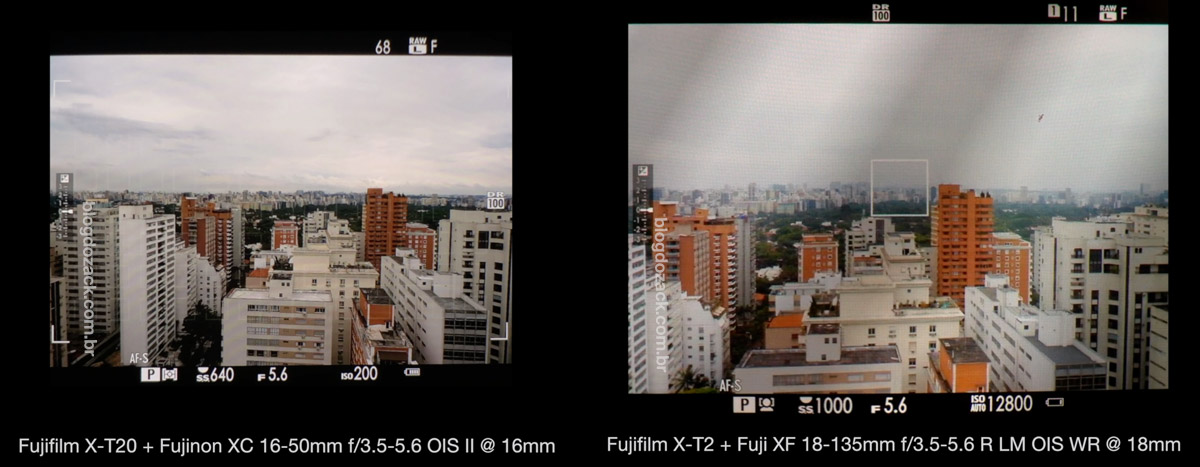
The electronic viewfinder brings its own set of failures, and is also borderline unacceptable for Fuji; especially coming from the Pro 2 hybrid unit; or the T2 giant OLED. First the X-T20 proximity sensor is faulty: it takes about a full second to switch between the rear LCD and the internal OLED (Canon EOS M5 is also to blame). Those used to Sony’s near instant viewfinder activation will laugh at Fuji’s implementation. Second, the OLED image quality is still questionable with moiré and aliasing artifacts, plus weird colors and contrast; far from an optical viewfinder. The image refresh ratio is also low at just 54fps on the T20, far behind the T2′s 100fps or the A6300 120fps; hard to understand Fuji’s decision. But what really destroys this viewfinder usability is the raw optics: way too extreme and filled with distortions; geometric and chromatic. You will simply force your eyes to focus on a tiny screen that sits too close to the eye piece, and it doesn’t make a good job keeping external light out of the EVF. While I do appreciate Fuji’s care in designing a 4 elements optical piece, it just doesn’t work. The images are too small, too close, and feels forced to use; beware!
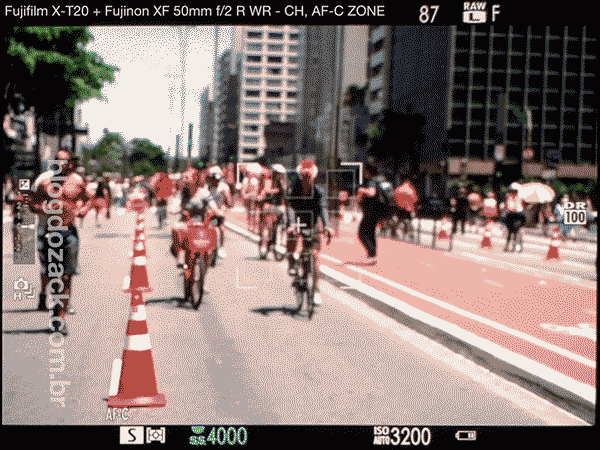
Once you get over the X-T20 viewfinder, the rest of the camera is great. Beyond the fast operation, another highlight is the simplified AF system; it all works as it should with few complaints. On this smaller camera, Fuji apparently fused both higher-end cameras: 49 phase-detection sensors are built-in the main image sensor over 40% of the frame, with either 91 or 325 hybrid contrast areas, spread over 50% the vertical axis and 75% horizontal; all single selected, by zone or automatic (with face and eye detections). Yes, the X-Pro 2 has 77 points and the T2 sports 169, but their flexibility is largely the same as the 49-points T20. Also borrowed from the T2 and absent from the Pro 2 (at least on the firmware tested) are the predictive algorithm adjustments, with five different options for sensitivity, speed and tracking; just without the T2 precise priority/sensitivity adjustment. The only issue with the T20 is under low-light: not declaring an EV rating the T20 suffers seeking focus in less than adequate light situations.

Under good light and contrast, and using the center points, the Fuji X-T20 focusing speed is excellent. Here shown with the XF 50mm f/2 R WR, the T20 reminds us of the most advanced AF system on the market: the Canon Dual Pixel. While both manufacturers fight over marketing numbers, declaring up-to 0.08s focus acquisition time from Fuji, and 0.05s on Canon, overall the T20 showcases the same performance as top-of-the-line cameras: you press the AF-ON button and it locks in place instantly. The hybrid contrast + phase detection system prioritizes the later for faster focusing (Sony prioritizes contrast and precision), and it works well. The T20 does hunt for focus when using the peripheral AF points, but it’s still fast; it’s all done in under 0.5 seconds.
Under low-light the Fuji X-T20 can be somewhat unreliable, still not declaring a precise EV rating. Under closed venues lit by electronic bulbs, the focusing speed drops to about 0.5-0.7s, even using the center phase-detection points. The camera clearly hunts for focus, probably due to its precision, potentially missing the moment despite being reasonably fast; I’ve definitely seen similarly priced DSLRs taking just as long to focus. Even using the exposure simulation mode, the camera amplifies the sensor signal to better detect contrast, so it easily achieves focus. While the precision varies and it works best with still objects, the T20 isn’t afraid of focusing under low-light.
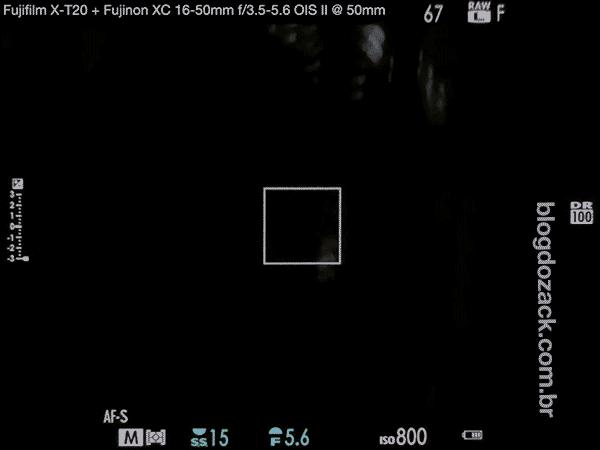
The autofocus point selection is also standard for this class of camera: single, zone and automatic. The single point mode allows the selection of either 325 (13×25 grid) or 91 (7×13) areas. One excellent feature (also offered by Sony) is the option to change the area size quickly via the rear-thumb dial, either grouping 9 to 15 points, for a better chance of focusing. The zone mode limits the camera to 91 areas, also varying in size (like Canon’s large areas). And the automatic point switching features both tracking modes with faces or eyes priority (!), despite not offering an object tracking by color. Once again it all works as advertised and the performance is good: the face detection and tracking are reliable as long as your subject is facing the camera (Sony is a bit better detecting subjects on its side); but the eye-detection mode is unreliable under low-light. None is revolutionary like Sony’s recent cameras, but it all works well on the intermediary X-T20.
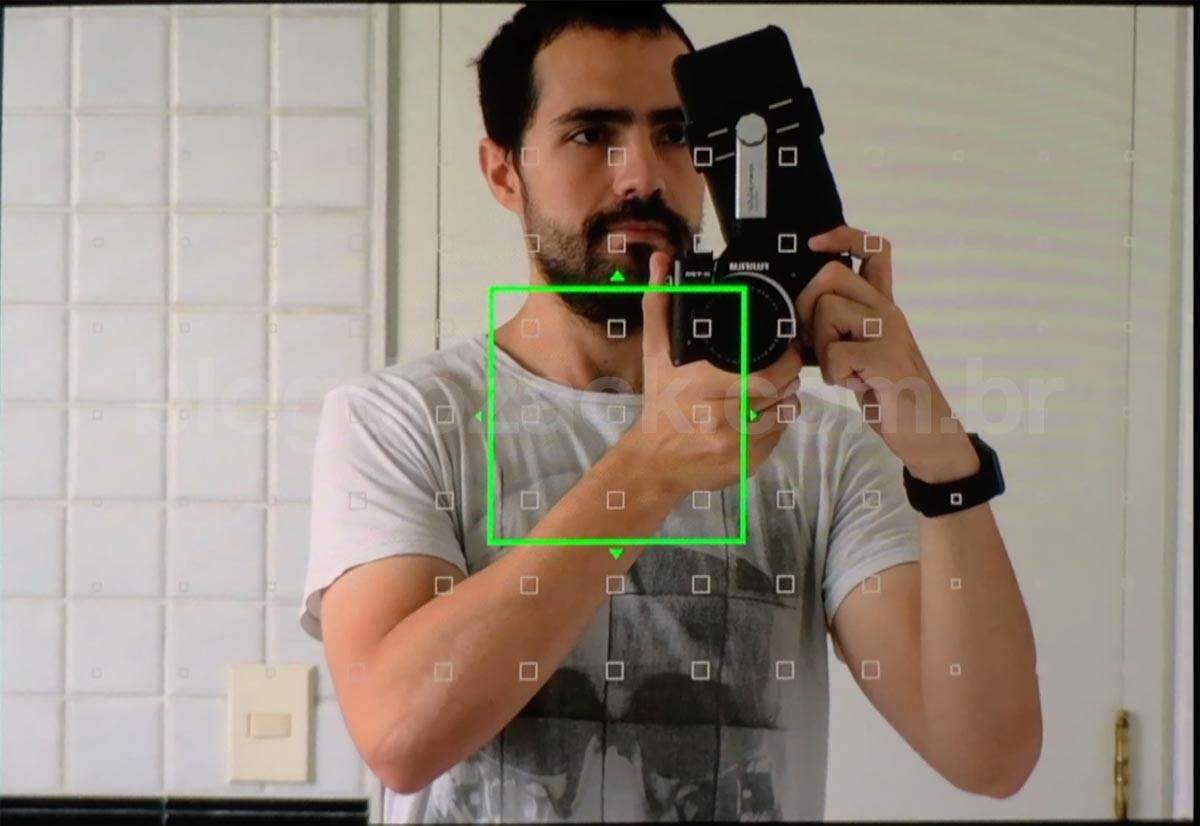
Newly developed on the X-T20 is the touch-sensitive LCD screen; not explored by Fuji’s menu system, but interesting to use during autofocus. The best case scenario is to intuitively touch and select which subject to focus on the screen. Under single point or zone, you simply “touch” the subject and it selects the AF points over that area. Curiously such method doesn’t exist during the automatic/tracking mode, making it impossible to use it as a dynamic focus and recompose mode. Other function allows the photographer to use touch to also trigger the shutter release, and it’s even more practical. On the other hand, advanced modes like Sony’s A6500 or Canon’s EOS M5 dynamic touch-pad are absent from the T20 and, while the new touch-sensitive screen is welcomed, useful during video recording as well, Canon’s 2012 T4i interface was clearly ahead.

The continuous focusing performance is another surprise on the X-T20: practically the same as the more expensive T2/Pro 2, just technically more limited. Under continuous focusing mode, the T20 is not only capable of tracking the subject around the frame, as it calculates the next shot’s position; effectively predicting the AF for complete in-focus sequences. The area selections are still the same with single, zone and auto, although the camera fails more to detect faces on the later; prefer manually limiting the focusing area. But what’s really advanced and never-before-seen at this price point are the custom algorithm options; once a luxury for the high-end action market. Fuji offers five presets: one giving priority to subjects coming to the camera; another with subjects moving laterally; speed changing subjects; and subjects with or without obstacles. And once again it all works: with good light and good technique, it is possible to track action sequences.
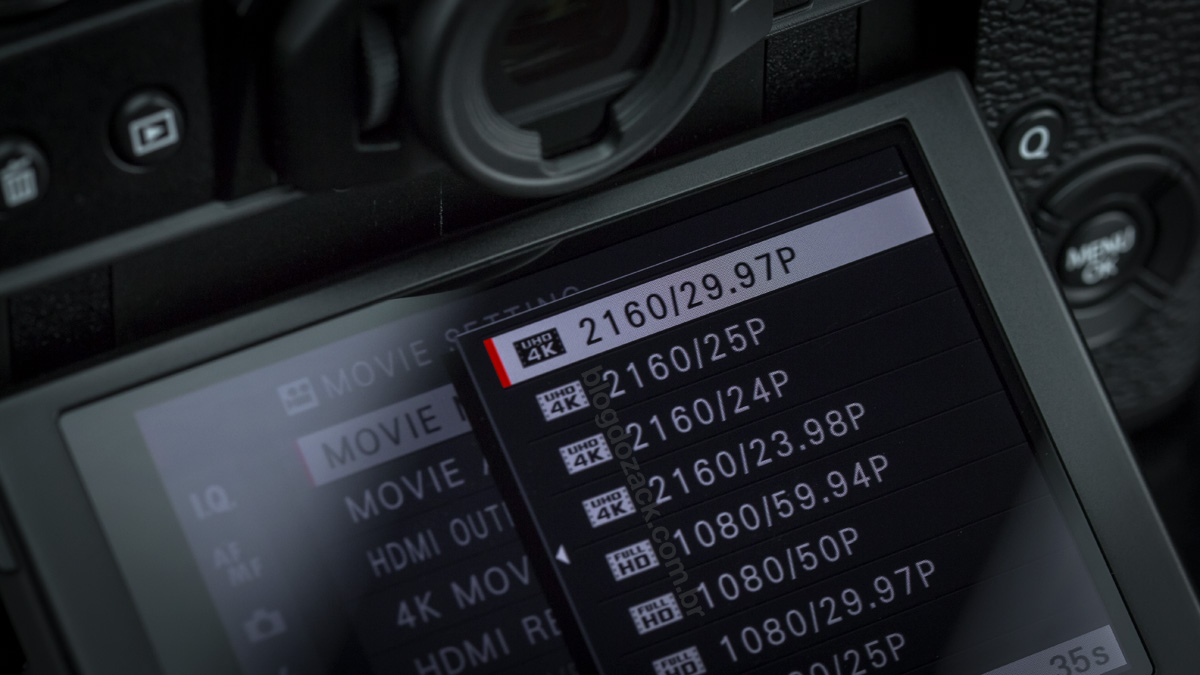
Carrying the torch from the X-T2 (and even the new X-Pro 2 firmware), the 4K UHD video couldn’t be left outside the Fuji X-T20. Almost a market’s standard (take notice, Canon), the 4K transition is complete; any smartphone does it; new TVs does it; and it’s time to leave FullHD behind. On the X-T20 the video recording suffers from the same lackluster implementation of most Fuji’s, with a lack of dedicated REC button; limited picture profile settings but, hey; 4K is 4K! The T20 is different from the T2 in capturing a 4K feed via line-skipping over the APS-C sensor, less detailed (and more artifact prone) than the T2 6K pixel binning, that’s visibly sharper. On the T20 Fuji also excluded the F-log recording over HDMI, any compatibility with battery grips (that adds recording time to the T2), and we’re left with a 4KUHD 3840×2160 (not DCI) video at 30fps or 24fps; fully manual exposure settings; and some Auto-ISO options. And while Fuji brags about its film simulation profiles, they do more harm than good, rendering overly processed files with questionable colors and dynamic range. So overall the T20 sits under the T2, but let’s not forget: 4K is 4K!
The 4K video sharpness is undeniable and Fuji’s X-T20 makes a good job in capturing and compressing it; despite lagging behind most of the competition. Sony’s similarly priced A6300, for example, does the same advanced capture as Fuji’s more expensive pixel-binned X-T2; different from the T20; reducing the details from its recordings. The bitrate stands at 100mbps just like the other cameras, but it’s barely enough for so much resolution; Sony’s 1080P runs at 50mbps but is 1/4 the size of 4K; so the T20 effectively runs at 25mbps per 1080p square (the same as an EOS T7i). You can see its limitations over high-frequency subjects like running water or landscape details (the T2 is also to blame), despite all these cameras having a big “but”: they’re all compatible with a “clean” HDMI output. The X-T20 can output uncompressed 4:2:2 files at 8-bit, thus relying on the recorders capacity to handle so much data; borderline revolutionary at this price point. So it’s finally possible to output very high-quality files from a portable device, and the X-T20 is ready for future proofing your 4K video pipeline.
During video recording the image exposure can be completely automatic or completely manual; good for catering high-end users. Everything can be physically set using the T20 dials and the overall usability is the same as taking a photograph. The auto-focus also works despite offering just the single point method; both zone and automatic modes are unavailable; also gone with the face detection option (!). It can be focused 1) before or 2) continually during the recording, despite the T20 being fairly nervous in selecting (and tracking) a single human subject. Both T20 (or even the T2) are reliable in tracking moving targets during video, but there’re no options for focusing speed transitions or subject priority. Canon is indeed two, three generations ahead with its near flawless Dual Pixel, but Fuji’s built-in phase-detection points can’t deliver the same performance. I recommend shooting video in manual focus only that can be assisted via peaking (during) or zooming (before) the recording. Overall it feels very basic on the X-T20.
Other X-T20 limitations are on Fuji’s software. All these cameras mysteriously record only 10 minutes of 4K video, no matter the file size nor legal limitations (in Europe, video cameras capable of recording over 30 minutes are taxed differently). On the X-T2 this limitation magically disappears when paired to the US$329 power-boost grip, but that isn’t available on the T20. So no recording personal video logs, nor longer narratives with this camera. Also every picture profile adjustment mirrors the film simulations invented by Fuji, severely limiting it’s dynamic range and colors. There’re no options to reduce contrast or to turn-off the noise reduction; apparently the X-Processor Pro isn’t fast enough to allow that without overheating. Last but not least Fuji is the only brand not offering some form of video stabilization in camera, be it via a moving module (like Sony’s SteadyShot INSIDE), or electronically like Canon’s Digital IS (on DIGIC7 cameras). So the T20 does record good 4K video, but it won’t take the place of a serious cinema camera yet.
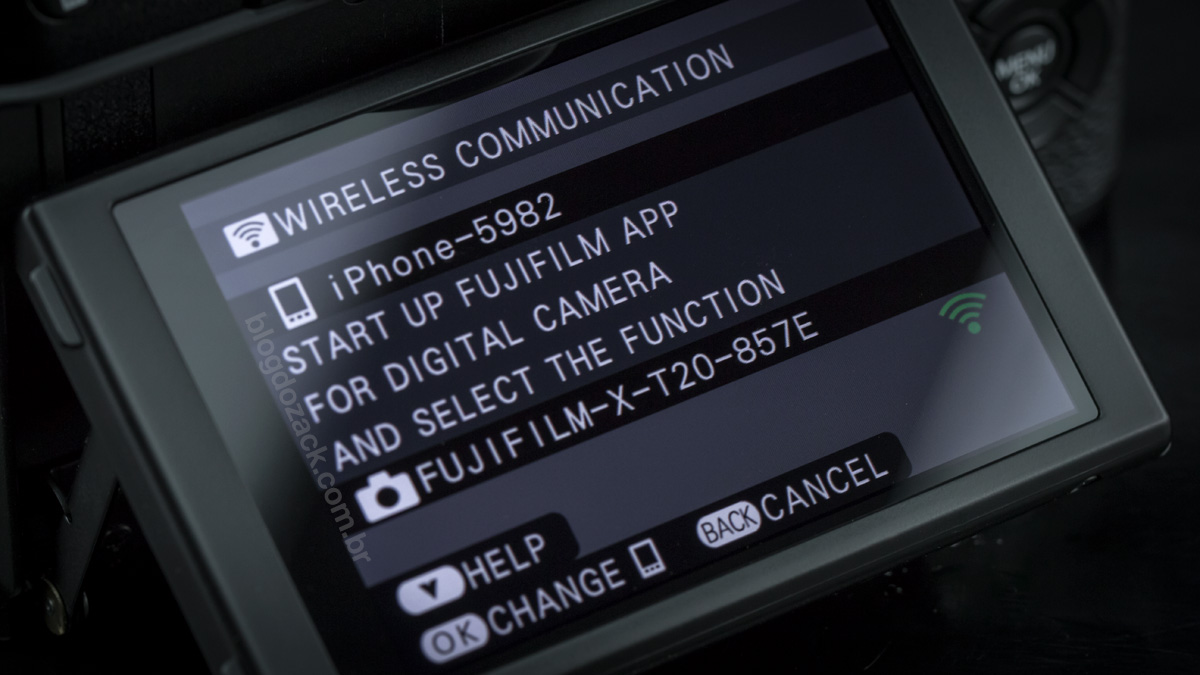
As with any 2017 camera, the X-T20 couldn’t be without wireless communications. A feature “invented” on Canon’s 2012 EOS 6D (in large format cameras with interchangeable lenses), and made perfect ever since (with fairly advanced software just like we saw on the 5DIV and 6DII), other brands still offer limited functionality. Fujifilm has been doing its homework launching a dedicated CAMERA REMOTE (YES, ALL CAPS!) app for iOS and Android, and putting wireless transmitters on all its devices (Wi-Fi b/g/n, but not Bluetooth nor NFD). The camera will create its own network for the smart device to connect. And both parts will exchange data; let the fun begin!
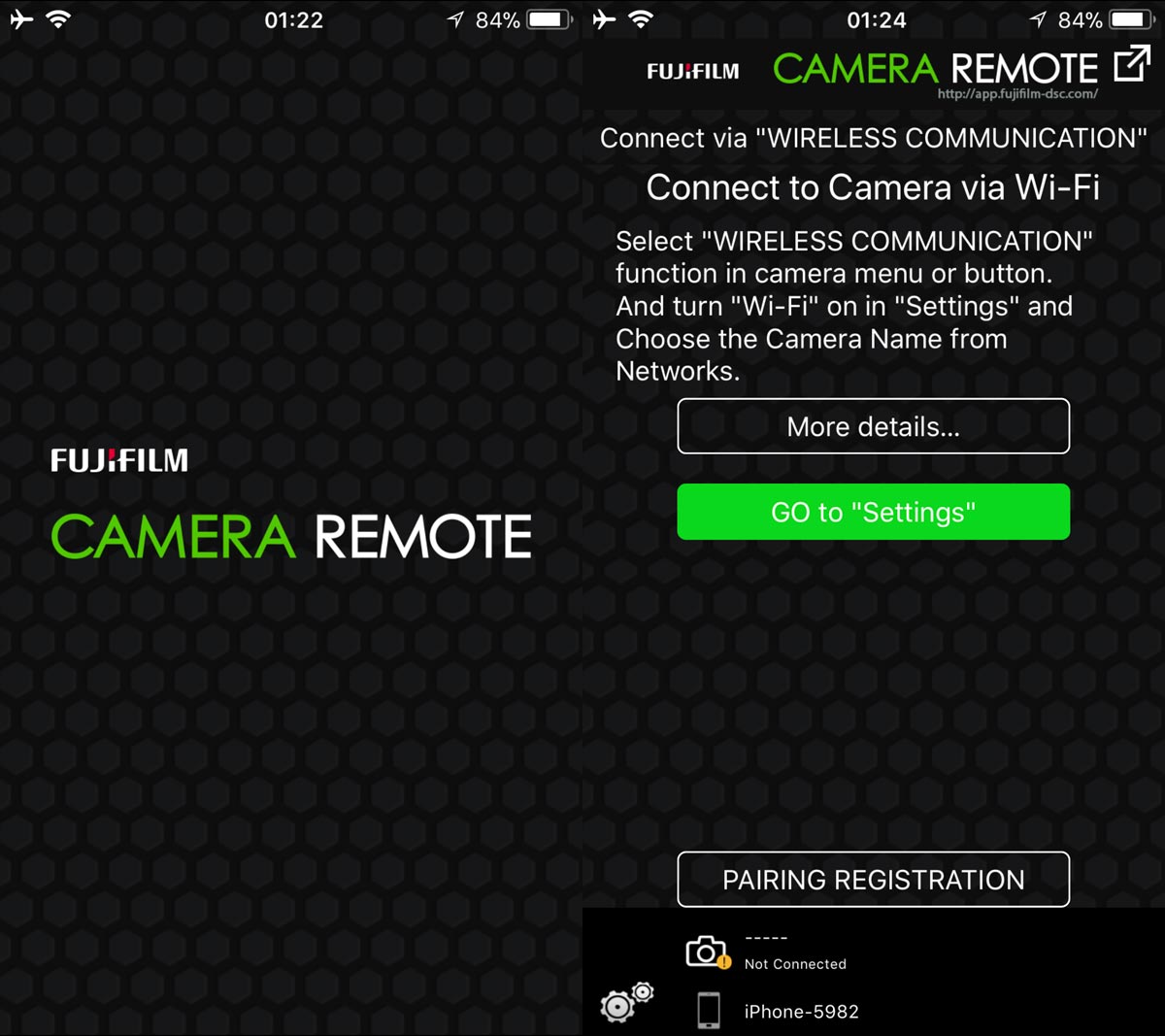
The X-T20 wireless connection is limited but fairly efficient. Both camera and device pairing is done simply via connecting over its network, and the app recognize it immediately. The hard part is activating the camera wireless: the WIRELESS CONNECTION (ALSO ALL CAPS) is hidden under “SHOOTING SETTINGS” on the X-T20, and not on the SET UP tab; where a CONNECTION SETTING is. Both parts control the same feature, but they’re over five clicks apart on the camera’s interface. Also another annoyance stands in the CAMERA REMOTE app: any switch in function effectively disconnects the camera and shut the device off! So forget any creative usage like mounting the camera on a drone and shooting from afar. Sooner or later you must completely reset the connection, made painful by the camera’s menus.
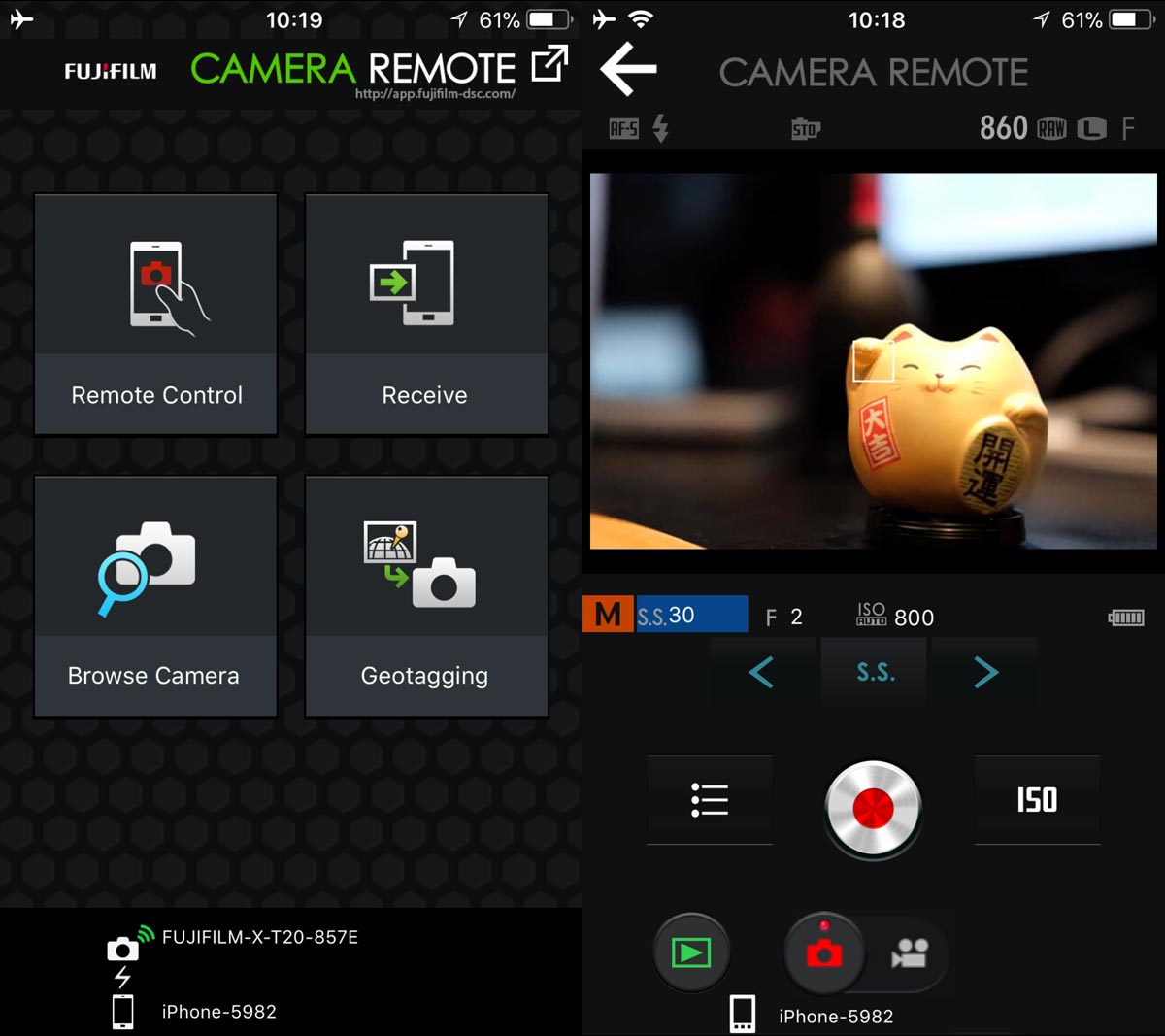
The CAMERA REMOTE interface is also rudimentary despite fairly complete. Its main feature is the complete X-T20 remote control, to wireless adjust every physical dial from the camera; but on the smartphone screen. It’s possible to wireless adjust aperture and shutter speed values – as long as they’re not set to Auto – and also change the ISO (on a large button); photo and video modes; and all film simulation modes, white balance, even flash; all wirelessly. The exposure preview and framing are also transmitted over the air in real-time, and the Wi-Fi network is robust enough to sustain up-to 4-5 meters of live data. Despite being a poorly designed interface, fixed in portrait mode and without number’s carrousels (it’s all activated by arrows), it offers plenty of freedom to wirelessly control the X-T20. Both T2 and Pro 2 are also compatible with this app.
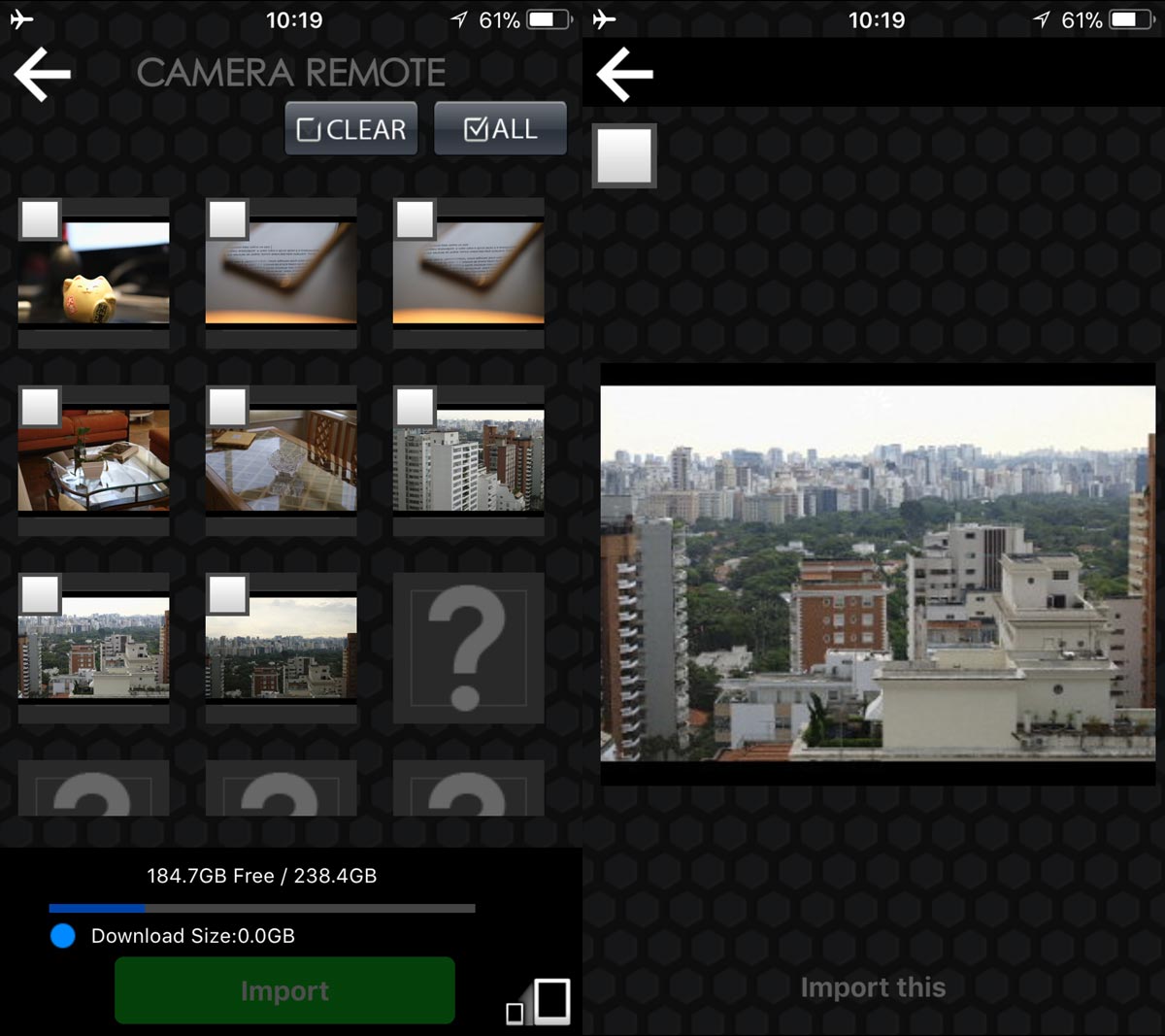
When it is time to download files to the smartphone, the interface is also poor with a single “import” option for one or more files. On the camera itself we must set the file dimension (reduced to 3MP), and only JPEGs might be transferred. This makes it impossible to have an advanced workflow to process raw files on an iPad Pro, for example; nor to work wirelessly inside the studio (wireless tethering). Also the CAMERA CONNECT UX is ridiculous: if you switch back and forth the main menu (remote shooting, downloading images) the camera disconnects from the device; also mysteriously shutting down. I’ll repeat, it’s awful to go back and forth turning the camera ON and OFF over and over again, also searching the menus for a new pairing setup. Anyway there’re some extra features for tagging files over the GPS, but I felt it’s less than reliable. So the X-T20 does deliver a comprehensive set of wireless features, despite being far from what’s available at Canon.

One last commentary about the X-T20 usability is its excellent metering coming from a mirrorless camera; thanks to the Processor Pro fast processing. Four basic metering modes – matrix, partial, spot and average – are closely related to the AF system. For example the eye-detection mode also bases the metering near the subject’s face, not even allowing for manual adjustments; it all works flawlessly. Also it is possible to sync the spot metering with the single point AF, something I wish Canon would do on its cameras; again for perfect exposures on Fuji. Although I still haven’t used Fuji’s flash system (I work with Canon), on a daily basis absolutely no image came poorly metered from the X-T20: it’s as reliable as possible, fast and very easy to use, without EV compensations.

“To the mountains” with the XF 23mm f/2 R WR at f/8 1/950 ISO400; all photos with the Fujifilm X-T20.
Repeating the exact same trio of Processor Pro, X-Trans III CMOS APS-C sensor with 24.3MP (6000×4000) and a novelty, low-pass-less color-array, and Fuji’s full X-mount system from larger and more expensive Pro 2 and T2 cameras, the new X-T20 seals the deal as one of the best APS-C image qualities on the market. Ahead of Sony’s A6300 and A6500, both relatively pedestrian on the image quality department; and almost as flexible as Nikon’s top D500 (the sharpest in resolving power); plus years ahead any Canon current APS-C offering (that all use a Dual Pixel imager); for just US$899 you get the best compact digital camera the market has to offer for clearly, pardon the arrogance, “best images” you can have. I don’t know what pleases me the most: the sharpness coming from the low-pass-less CMOS sensor; the amount of data preserved on shadows and highlights on raw files; the performance under high-ISOs; or the style from straight-out-of-camera JPEGs, processed with Fuji’s film simulation; or even Fujinon’s lenses. The matter of the fact is: “image quality” doesn’t get much better than this, and the new X-T20 is the ultimate portable Fuji.

“The mountains” with the XF 23mm f/2 R WR at f/8 1/160 ISO200.
Fuji’s X-Trans III sensor resolving power is bizarre; as long as you use the best lens possible (not this one). Here tested with the XF 23mm f/2 R WR around the USA landscapes, it’s impressive how largely the T20 files can be printed together with much higher resolution cameras (like Canon’s 50.6MP EOS 5DS). The X-Trans “exotic” color array offers about 20% extra resolution from its green pixels, also free from moiré from the crossed red/blue sensors; paired with a lack of low-pass filter, for even better detail rendering; rivaling the best DSLRs. Once again we just don’t see rock cuts on a mountain; we see each pebble and wildlife hidden on the texture; tree lines over wide landscapes; and near vector rendering of mundane objects. Fuji is really a few steps ahead in image quality on the APS-C market, and the T20 repeats this performance on a compact camera, now for US$899.

Crop 100%, impressive X-Trans III resolution despite the poor Adobe Lightroom rendering.

Crop 100%, plenty of details for large prints.

Crop 100%, sharp tree branches from the X-T20 sensor.

Crop 100%, details from the X-Trans III sensor.
“Apgar” with the XF 23mm f/2 R WR at f/9 1s ISO100. “Bowman” with the XF 23mm f/2 R WR at f/5.6 1/110 ISO200. “Weather” with the XF 23mm f/2 R WR at f/8 1/640 ISO800. “Montana” with the XF 23mm f/2 R WR at f/8 1/1500 ISO400.The raw file capacity in maintaining shadows and highlights data is also impressive; ahead of what Sony’s been delivering on its EXMOR platform. Heavy handed adjustments at +3EV, +4EV and +50 shadow render a light noise footprint on under-exposed areas, not distorting the colors like Canon’s Dual Pixel APS-C (or even full-frame; sorry 6D Mark II). It’s great to play with the T20 50MB raw files for revealing new exposures inside mundane frames, largely making due without bracketing; for endless creative possibilities. The highlight recover is also impressive at -3EV and flexible enough to shoot under mixed light settings. And as, I’ll repeat, there’re no visible color loss after post-processing, it’s possible to render various looks from the same file, much better than simple white balance adjustments. Get ready to render few presets from Ligthroom extensive library.
Under higher ISOs, the Fuji X-T20 files showcase a smooth and organic noise texture from ISO800. The impact on the details is constant up-to ISO12800, as the pixels are blended together; thus destroying finer details visible on lower-ISOs. It’s interesting to see how Fuji’s novelty X-Trans color array keeps horizontal lines sharp even using higher-ISOs, and is another advantage of the X-Mount’s exclusive format. But the colors get the prize over this third generation’s CMOS chip, with the same copper construction as Sony’s EXMOR; for high fidelity tones even under low-light; a problem from the APS-C’s past. While no file is really clean under complex light schemes, the Fujifilm X-T20 performance is identical to its more expensive siblings.

Crop 100%, smooth texture under high ISOs like 800.

“US” with the XF 23mm f/2 R WR at f/2.8 13s ISO3200.

Crop 100%, noise footprint over the file, but with great quality.

Crop 100%, under very high-ISOs the horizontal lines definition is a highlight from the X-Trans III.
The T20 color reproduction keeps Fujifilm confusion since the X-Trans introduction. While the straight-out-of-camera JPEG files are amazing – more about it later – the raw files depend heavily on the software used for conversion. It’s a given Adobe’s Camera Raw and Lightroom can’t properly render Fuji’s technology, and we notice how these softwares demands further enhancements on the saturation slider, to showcase the same quality displayed by the camera. Fuji’s recently developed X RAW STUDIO (ALL CAPS AGAIN) for the macOS (Win10 version on feb/2018) not only render better colors and better sharpness, so it’s hard to judge the X-Trans III colors from various sources. Some say the files are too warm; some say the yellows are too real. In the end I notice Fuji’s opaque blues and intense orange/pinks, pleasing those looking for vivid tones.

“Sticks” with the XF 23mm f/2 R WR at f/8 1/480 ISO200; opaque blue tones.
Last but not least the X-T20′s JPEG files maintains the same quality as the T2 and Pro 2: absolutely the best on the photography market. With a very different sensor, the ideia is to faithfully simulate film cartridges from the past, but now on a digital camera. There are nine options: PROVIA / Standard, for various subjects; Velvia / VIVID, with vibrant colors and high contrast; ASTIA / SOFT, for low-contrast and pink bias; CLASSIC CHROME, for neutral tons and contrast biased to the shadows; PRO Neg. Hi, for high-contrast portraits; PRO Neg. Std, also for portraits but lower in contrast; high impact black and white, with sharper details; MONOCHROME, for standard black and white; and SEPIA. Besides these colors, Fuji’s excellent grain effect were kept on the X-T20 software (it’s gone from the X-A2), offered with two settings, weak and strong, generating a fine texture over JPEG files to enhance gradient transitions, with excellent results at about 12-15MB each (!).

Crop 100%, details from the JPEG file.

“Folhas” with the XF 23mm f/2 R WR at f/8 1/220 ISO200, classic chrome; straight out of camera JPEG.

Crop 100%, the grain effect is very impressive.

Crop 100%, please, Canon, render some EOS Picture Styles like this!

Crop 100%, details from the camera, ready for print.

Crop 100%, really, look at the details from this JPEG file! O_o
One of the most delayed reviews from blog do zack, and for a good reason! The X-T20 was one of the best “out-of-stock” cameras from 2017, and Fuji kept the best qualities from its bigger sisters, on a much more portable machine. The compact body looses some of its balance with larger zoom lenses and the weather resistance, and the overall button feedback feels very basic; as plastic-y as possible. The viewfinder experience is also impacted with a smaller OLED screen, but this camera fits your pockets like no other (at least with pancake lenses). The LCD is now touch-sensitive despite limited. And technically the AF flexibility is the same as larger cameras, despite being simplified. But most importantly most controls are still tactile like more expensive Fuji cameras, and Fujinon’s XF and XC lineup feels like the only one to be taken seriously on the APS-C market; fair to is mirrorless ideal of smaller, accessible pieces. And that’s the X-T20: the best modern mirrorless camera that doesn’t cost a fortune. It’s the perfect portable Fuji and nice shooting!